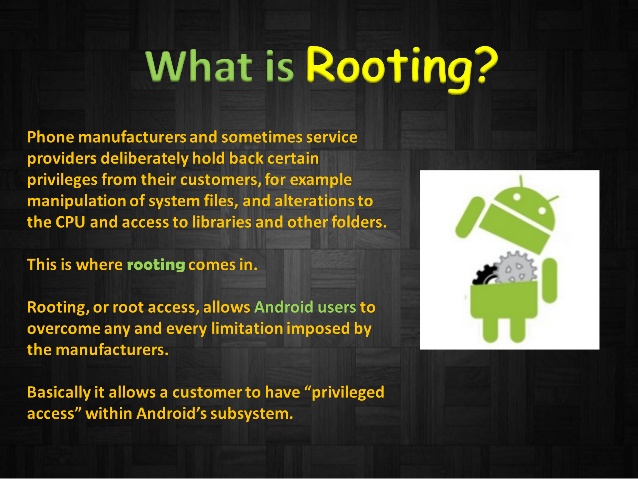Android is an operating system from Google for mobiles as well as for tablets. The Android has many excellent features which make it a different OS than any other OS. To unlock all the features of your Android device, you have to root it. By rooting your Android device, the hardware will work at its best and will give you much better experience than before. In an Unrooted Android device, the OS limits the hardware to work at its top, thus decreasing the performance of the features. The rooted device can do anything, can delete system files as well.
The process of rooting an Android device is simple and takes only 5 minutes. To root your Android device, you will need these things:
- USB cable (To connect your Android device to PC)
- SuperOneClick (Download from here)
- Here are the simple steps to root your Android device.
What is Android Rooting and How to Do it
Step 1: Connect your Android device to the PC via USB cable ( In USB-debugging mode)
Step 2: Open the SuperOneClick.exe file. You will get a screen like below.
Step 3: Click on the Root option and the software will then start rooting your Android device. If it asks to install BusyBox, then allow it.
Step 4: Now, it will show a box with the message that root files have been installed. You can choose to test the rooting by clicking on Yes in the box. That will issue a su command to the Android Device.
Step 5: If the test goes successful, it will show below the prompt box with the success message.
That’s it. The rooting process is now finished. Now, you can install the Apps which requires Super user permissions to access specific system files.