Last Updated on January 4, 2023 by Mathew Diekhake
WebSearchStride is a combination of adware and a browser hijacker. You don’t necessarily have both forms of malware on your Mac, but if you are here, you probably have at least of them. The WebSearchStride adware side of the malware means you see ads when you browse the Web that is not associated with the website you visit, meaning you’ll see double or more of the ads you would expect and they will be of lower quality than average. If you have the WebSearchStride browser hijacker, it means when you open your browser, you are redirected to a fake search engine that is different from the one you typically expect to use.
Websearchstride Remove Mac
You can remove the Websearchstride adware/browser hijacker with Malwarebytes for Mac. Malwarebytes is one of the only antimalware tools for Mac today and it works as reliably as the Windows variant. Malwarebytes owns both Malwarebytes and AdwCleaner, but currently, AdwCleaner (which is dedicated to cleaning adware) is only available for Windows.
To use Malwarebytes, choose to keep the file if your browser asks. When it shows you the .exe file, double-click on it or find it in the Downloads folder. You will then see the Malwarebytes setup screen where you choose to install the app on your computer. Follow the rest of the on-screen instructions and then choose to run an antimalware scan from its interface. You may need to double-click on the Malwarebytes icon on the desktop to open it.
You are using the free version of Malwarebytes for Mac. Once the scan is complete, it may request to restart your computer. Once it has restarted and removed the adware and browser hijacker, you can remove the Malwarebytes app from the computer.
Download: Malwarebytes for Mac

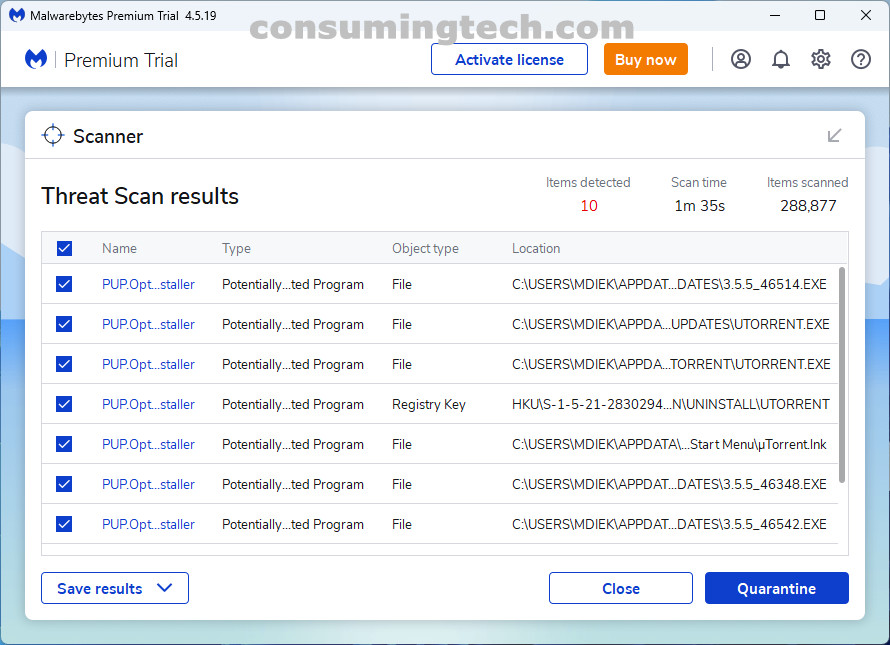
January 4, 2023 @ 07:41
The Malwarebytes installation media has been updated recently. I haven’t seen it look like this before.
There isn’t any difference in the instructions. It’s the same old setup process.