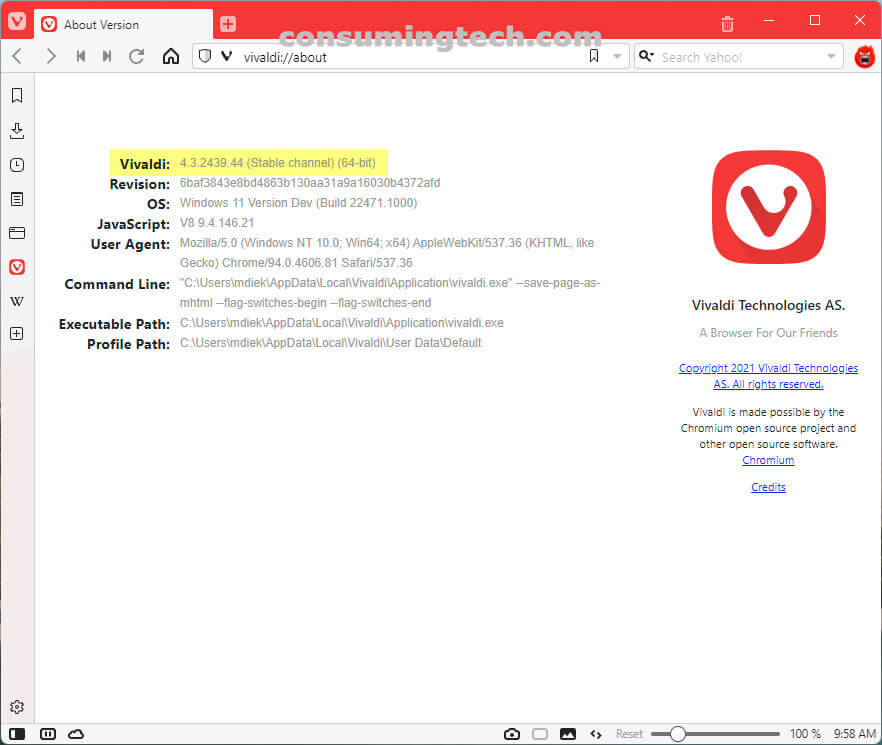Last Updated on January 5, 2022 by Mathew Diekhake
The Vivaldi browser has been updated to version 4.3.2439.44. This update to the Stable channel was released on October 8, 2021.
This update applies the latest Chromium update (version 94.0.4606.81) to the Vivaldi browser. There are also several minor improvments listed below in the changelog.
The official changelog provided by Vivaldi:
- [Chromium] Upgraded to 94.0.4606.81
- [Panels] Customized order reset on upgrade
- [Panels] Lack keyboard focus when opened
- [Privacy] Do not send X-Client-Data to websites
- [Quick commands] Sometimes selects the wrong item
- [Translate] The dropdown list is not immediately updated with new languages
Vivaldi has suggested that users can also expect an update to the Android version of the browser soon. For now, the developers are likely applying as many minor improvements as possible since the large update to 4.3 happened recently.
There is still one potential bug that hasn’t been solved yet which is related to the URL in the address bar not changing as it should. Another user is reporting that ever since the 4.3 update that switching to and from full-screen videos on the YouTube site is slower than it used to be.
To update Vivaldi, open the browser and click on the Vivaldi icon in the top left corner, and then head to Help > Check for Updates and the Vivaldi software will automatically check if your browser is up to date.
Related Articles
- Vivaldi 4.3.2439.39 Makes Minor Changes After Update to 4.3
- Vivaldi 4.2.2406.48 Fixes Inability to Play Proprietary Media on Linux
- Vivaldi 4.1.2369.10 Updates Chromium to Version 92.0.4515.126
- Vivaldi 4.1.2369.21 Updates Chromium to 92.0.4515.159 and More
- Vivaldi 4.2.2392.3 Released to Stable Channel
- Vivaldi 4.1.2355.3 Adds Snapshot Menu Support for macOS