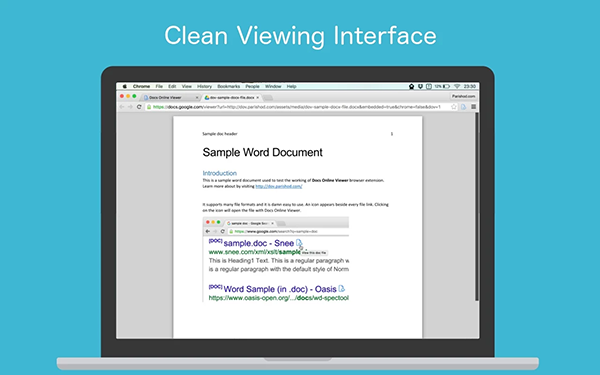Last Updated on November 15, 2019 by Mathew Diekhake
While browsing the web and various sites you often come across many file types that your browser cannot open. For instance, you were looking for an assignment for your college on Google, and it led you to a document that had the format DOCX; you would notice that your Chrome browser could not open it for you because it is not one of the supported file types of Chrome.
Fortunately, there are extensions for the browsers that extend the capabilities of your browser. So, when you do not have a feature that you really want in your browser, you can just have it added externally using an extension. As in our case, you do have an extension for Chrome that lets you open files of major formats right in the Chrome window. That way you do not have to download the files and save them somewhere on your computer before you can access them. With the extension installed, you can just click on the file on any website, and it should launch right in your browser.
Here’s the entire procedure for installing and using the extension in Chrome:
Viewing Files of Major Formats Without Leaving the Chrome Browser
The extension that you are going to install is safe and is available on the Chrome Web Store.
Launch Chrome on your computer and head over to the Docs Online Viewer extension page where you can get the extension added to your browser.
Once you are on that page, click on the button that says “Add to Chrome” which adds the extension to the Chrome browser on your computer.
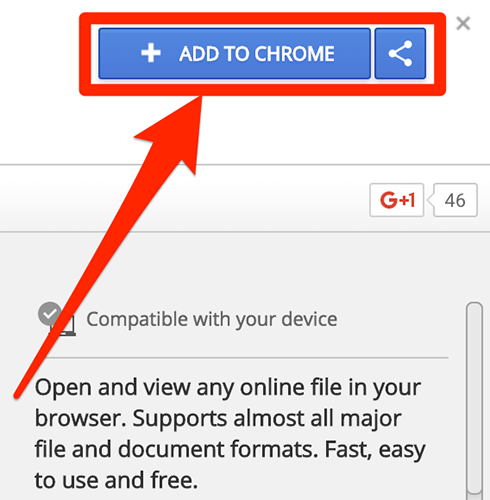
You now get a prompt if you would like to add the extension to your browser. Click on the button that says “Add extension” and the extension is added to your browser.
Chrome prompts you because it wants to show you what all permissions the extension requires to work properly.
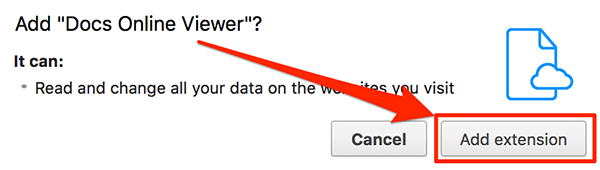
Once the extension is added to your browser, you will want to know how it works.
To see it working, just head to Google and search for a query like Sample Doc. You can see some DOC files as results that you can open. Now, what you need to do is click on the extension icon next to the Google result to see the file right in your browser.
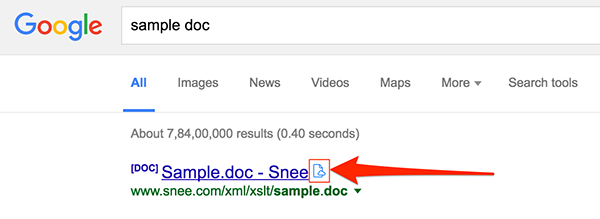
The document should instantly open in the same Chrome window, and you are now able to see the document type in your browser that it could not show by itself. The extension made it possible.
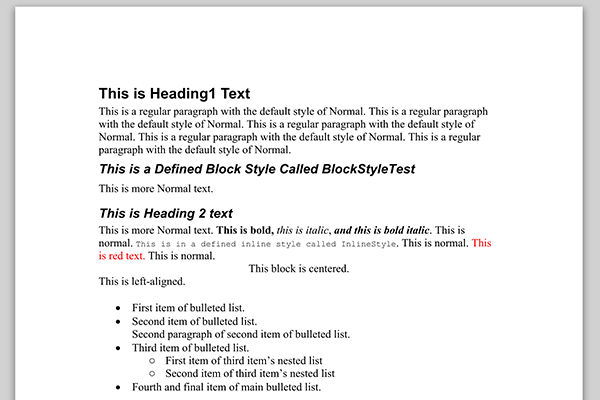
The extension supports some file formats that include PDF, DOC, DOCX, XLS, PPT, RTF, ODT, ODS, ODP, CSV, and much more. It uses Google and other web services’ APIs to be able to show you all these document files in your browser window. Since it uses APIs, it does not have a lot of its own things in there, so the extension is lightweight but really useful for folks who often come across file types that aren’t usually supported by their web browsers.
Let us know what you think about the extension!
You might also be interested in:
- How To Add Prisma Like Effects To Your Videos Using A Free App
- How To Make PDF Files Easier On Eyes In The Adobe Reader
- How To Add A Book To The iBooks Using An Email And Not iTunes
- How To Add Dividers To Separate Apps In The Dock On Your Mac
- How To Play A Single Song Without Bothering iTunes On Your Mac
Have something to say? You can contribute to this tech article by leaving a comment below.