Motorola has released Android 5.0 Lollipop OTA updates for Moto Maxx. However it’s not available in many countries so if you haven’t got the notification for this update don’t worry you are still able to update your Moto Maxx to Android 5.0.2 Lollipop firmware and I’ll tell you how to install it.
Android 5.0 Lollipop is the latest OS released by Google has the best interface ever built. Android 5.0 Lollipop also has some great features like material design, light on device, fast charging (full charge in less than 15 minutes), smooth animations and many more. The new ROM also has a “Flappy Bird” like fun game in Easter Egg you love to play. Go to settings > About Device > tap on Android version rapidly and you’ll see an android lollipop logo page, tap and hold on it to access the Egg.
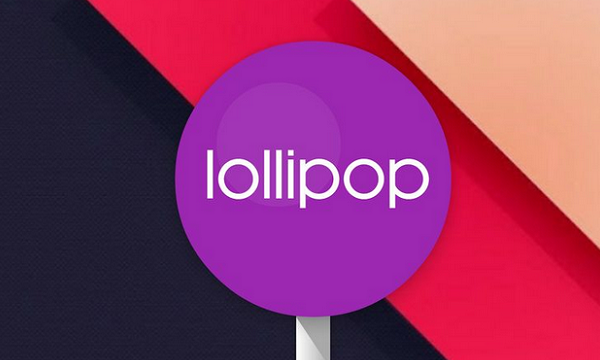
This tutorial will tell you to install this ROM in a very easy way. The process is neither risky nor illegal cause you won’t lose your device’s warranty in this process. Furthermore, you don’t need to install any recovery or to root your phone before this process.
There are some preparations you have to do before going to perform this process:
- First you have to restore your phone to the stock Brazilian Android 4.2 KitKat firmware before doing all this (I’ll tell you later how to do this).
- Open SuoerSU app and go to configuration then tap on uninstall, this will remove all root permissions from your device and unroot your device. Remove all the apps needs root like Xposed framework and modules of xposed framework cause we need to unroot the device.
- You need a Windows Based PC to do all this process (Mac’s can’t do this cause we need to install this firmware using command line).
- Install Motorola USB drivers on your PC or your PC won’t detect your phone.
- Enable USB debugging on your Moto Maxx by going to settings > about then tap on build number 7 times. Now go back to settings > developer options > enable USB debugging option.
- Use this tutorial only for Moto Maxx, do not try this on any other android device or Moto variant.
Steps to install Android 5.0.2 Lollipop on Moto Maxx XT1225
- First download these two files, Kit Kat firmware from here and Lollipop OTA zip file from here.
- Download and unzip fast boot zip file on desktop of you PC (now you have a fast boot folder).
- Unzip the KitKat firmware zip file to that fast boot folder.
- Now inside the folder right-click while holding shift key and left click on “open command window here”.
- Connect your device to your PC (disable all security on your PC like antivirus or anti malware before connecting your phone to PC).
- Now type this command on the command window you had just opened.
adb reboot bootloaderthis command will reboot your phone to boot loader.
- Now install stock recovery and kernel using these two commands:
fastboot flash recovery recovery.imgfastboot flash boot boot.img - Now flash Kit Kat firmware files using these commands:
fastboot.exe flash system system.img_sparsechunk.0fastboot.exe flash system system.img_sparsechunk.1fastboot.exe flash system system.img_sparsechunk.2fastboot.exe flash system system.img_sparsechunk.3fastboot.exe flash system system.img_sparsechunk.4 - Now your device is filled with stock Kit Kat firmware.
- Now put the Lollipop OTA zip file to the fast boot folder (do not unzip this file).
- Reboot your device to recovery and tap on install zip from adb or ADB sideload.
- Now install the OTA zip file to your phone using this command ”
adb sideload Blur_Version.21.11.9.quark_retbr.retbr.en.BR.zip - Wait for sometime until the zip file will get flashed on your phone.
- After installing, reboot your phone normally and you will land on Android 5.0.2 Lollipop firmware on your phone.
Your phone will take about 10 to 12 minutes to boot for first time. Don’t forget to like and share this tutorial with your friends and if you have any queries post them in the comment section below.