Last Updated on January 18, 2019 by Mathew Diekhake
If you are the owner of an Android-powered smartphone and a Windows PC, then we have a great new App for you. Its called Touchpad, and it effectively turns your smartphone into a touchscreen mouse for your Windows PC, cool right? Even better still, the app is completely free and is free from ads, while this seems slightly unusually, we aren’t complaining.
Touchpad is much more than a wireless mouse though, it actually performs as a remote control and is equipped with media controls. It sends keyboard inputs as well as mouse clicks from any screen taps you perform straight to your Windows PC. The app is a minimalist one which doesn’t get in the way of operating your PC.

Here are the other features as stated in Google Play:
- Full remote control over the mouse left and right buttons from your Android device: drag n’ drop, double clicking, and right clicking functionality is readily accessible.
- Keyboard support allows typing on the remotely controlled computer.
- Media controls for easy control over media playback.
- Web browser controls for easy browser navigation.
- Automatically find servers from your device to make connecting to your computer simple and painless.
- Clean, minimalist design.
- Completely free and contains absolutely no ads!
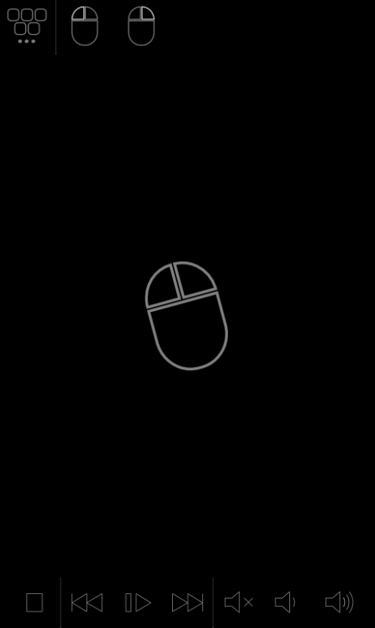
So here’s how to get the Touchpad. You will need to first download the free App to your Android smartphone which can be done through Google Play (LINK). Then you need to get your Windows PC on board, to do this you simply need to install a free server App on it (LINK). There is also an option to set a password for those worried about privacy. The developer has been very proactive when it comes to updating the App in response to user feedback. Good on them.
