Last Updated on September 17, 2017 by Mathew Diekhake
Tons of our guides here on the website are all about unchaining the system internals away from the default factory restrictions which are purposefully stalled by the manufacturer. They stop us from getting the most out of our devices and keep us under the constraints of the business plan. Now and in the past, gaining root access on your smartphone, phablet or Android tablet is not illegal in most places in the world. However, the companies who make the phones and other goods don’t usually like you unlocking the internal system.
Once you have followed the guide to rooting, you can check if the steps you took are successful by installing a ‘root checker’ application available from the Google Play store. Just like apps which are available for users with ‘root’ only, the checker or verification app is also available from the same place.
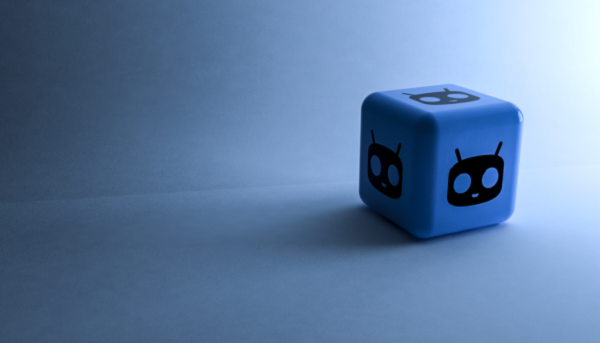
Before I start telling you all the useful features of the app, I’ll tell you more about rooting. There are three main reason people open the device away from any restrictions in place. The first is to install application from Google Play which cannot work on a stock Android device. These apps needs administrator permissions to run. Since the manufacturer blocks those from us, we cannot use them. Once you have the special apps installed, you can do things like overclock the hardware to crank up the performance. Doing so can give you increased speeds, similar to taking your car for a tune and giving the engine an overhaul.
The next that’s really popular is installing a custom ROM. A custom ROM changes the appearance (and features) of the user interface. You might notice an over the air software update coming in as a system message. After clicking the installation button, you will sometimes have a UI with a different appearance. Take the latest version of Android 5.0 Lollipop, for example, which comes with the new material design UI. It looks far different to the older version of KitKat and Jelly Bean before that. One of the most popular custom ROM companies is CyanogenMod Inc. They make heaps of ROMs for most Android devices.
The third reason people unchain the internals is because of custom firmware. The firmware is similar to the ROM, but instead of preferring a completely different user interface, some firmware comes with unofficial features which are clones of the new features we are seeing Google produce. You see, devices find official software updates coming at different times. If you are lucky enough to have third-party developers providing custom firmware for your device, you can install it unofficially and try out some of the features on the latest version of Android that are not available officially by Google for your device yet.
So why do we prefer this application over the others? All of them which are available from the Google Play Store essentially do the same thing. We don’t know one that doesn’t work and they all should offer the information for most Android devices. That said, with this version you can to see if you have proper superuser access, if BusyBox is in the system and it comes with an advanced version made by the same developer. Inside the advanced version is additional information on what is BusyBox and what is Root. Although I just gave you a fairly detailed explanation, nothing is better than the information made by the official third-party developers.
Download the Root Checker app from here.
You might also be interested in:
- How to Install KingRoot Android 8.0 Oreo APK App for Android Mobile
- How to Install KingRoot Android 7.1 Nougat APK App for Android Mobile
- How to Install KingRoot Android 7.0 Nougat APK for Android Mobile
- How to Install KingRoot Android 6.0.1 Marshmallow APK App for Android Mobile
Have something to say? You can contribute to this tech article by leaving a comment below.
