Last Updated on April 6, 2017 by Mathew Diekhake
Telus is the first phone carrier network in Canada to offer the Android 5.0 Lollipop update for the Moto X 2014. We know Google and Motorola are still close friends. That much is clear with how quickly some Moto X handset found Lollipop in the United States. That said, once we move outside of the United States, things change. No Canadian network were offering the goodies including material design user interface, material design in the application drawer, Android RunTime (ART), new camera features, new Quick Settings, tap and go NFC payments and East Eggs updates until now.
Apart from the aforementioned features, users will also find a smoother and faster ROM compared to KitKat, pick up where you left off with photos, music and apps that you are playing, multiple device compatibility, battery saving mode, smart notification with an updates notification screen which also includes a ‘do not disturb’ function and more. Make sure you check out the new Easter Egg by tapping on the build number from the Settings menu. You’ll find a game that is similar to Flappy Bird which was taken from the app store.
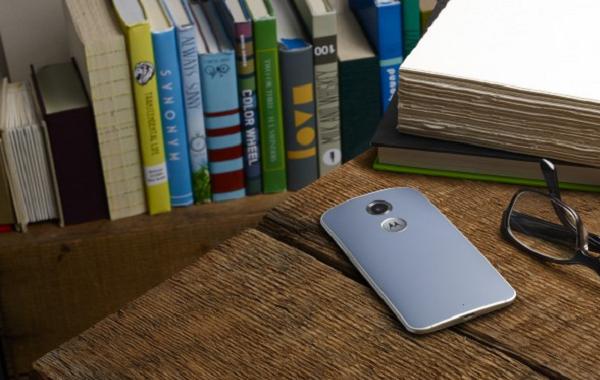
Now that Telus have officially released the Lollipop for the most recent flagship under the “Hello Moto” companies name, we expect that to start the ball rolling for the remaining carrier networks too. So, if you are with Telus, keep your eyes on the notification bar for a new system message which is alerting you that you can “download” and install the latest version of software Android is offering on any phone. The other people using different networks can keep your eyes on the latest tabloids because the eventual release for you guys is surly coming soon.
No matter the country of origin, you are always obliged to accept the tabs when using the home WiFi and not the mobile data plan. If you are rolling with the mobile data plan you are subject to more data charges if you use up your bandwidth and that’s never cheap. However, companies dislike you on the network over the high traffic times which are always around the software updates. It creates instability in the system and that makes your device more prone to stalling. When that happens you might need to apply a soft reset. Worst case scenario is a hard reset and that’s generally when you lose the data. The total file size is 575 MB.
As usual, those erring on the side of caution should backup the data such as phone contacts, text messages, pictures and videos to the internal storage SD card. You can use the desktop computer for storing the phones with a simple transfer. Otherwise try using a third-party application available from the Google Play store.
