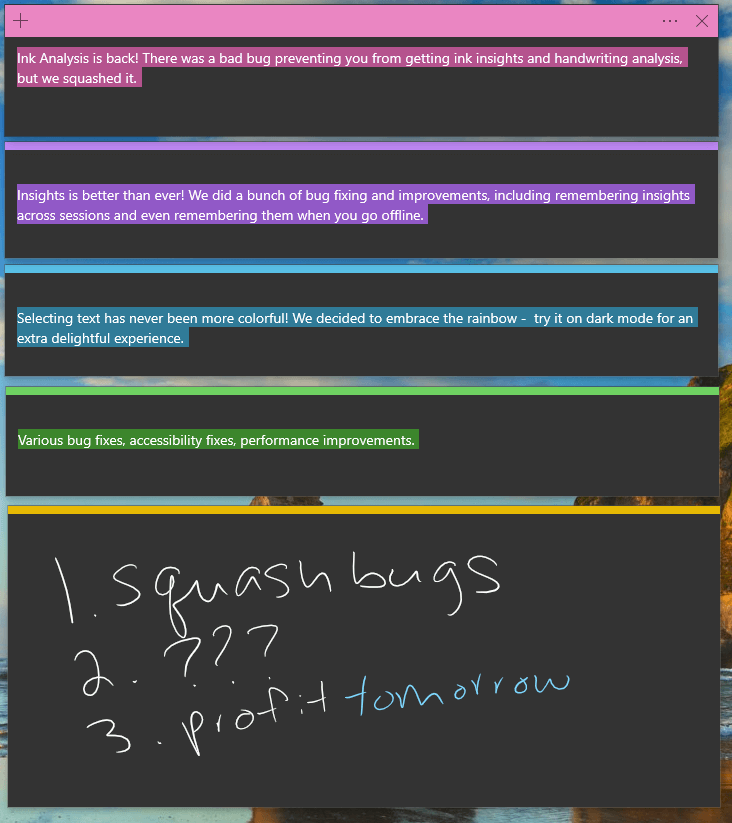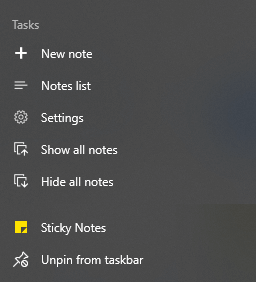Last Updated on October 12, 2021 by Mathew Diekhake
At the beginning of the year, Microsoft released Sticky Notes 3.0, which brought with it many new features that made it overall a vastly superior app over its predecessor. We covered Sticky Notes 3.6 a lot in previous articles; now Microsoft has updated Sticky Notes to version 3.7.
Sticky Notes 3.7 has a couple of new features: the Windows Ink insights have returned and handwriting analysis on Windows 10 PCs. Apart from that there are some bug fixes and basic performance improvements.
Now Sticky Notes is being updated again, this time to version 3.7.68.
Sticky Notes is rolling out a new feature to Insiders Fast! In 3.7.68, we have added back a quick way to show or hide all opened notes, via the jump list! Raising hands Right click on the icon in the task bar to bring up this menu. You asked and we listened, thanks for the great feedback.
Some users are reporting that they have Sticky Notes version 3.7.68 up and running on their computers via the Windows Insider fast ring, and yet, they don’t have the option to show or hide all opened notes via the jump list, so it’s possible this update may take more time to get to your machine, though we are sure it will eventually get there.
Source: Sticky Notes Twitter
Related Articles
- Sticky Notes With Windows Ink Insights and Handwriting Analysis Now Available via Microsoft Store
- Sticky Notes 3.6: Add Images, Multi-Desktop Support, Improved Speed, and More
- Sticky Notes, Microsoft To-Do Highlight New Features for the New Year for Insiders
- Windows 10 Sticky Notes 3.6 with Ability to Add Images, Multi-Desktop Support Released
- Sticky Notes 3.0 for Windows 10 Has Cortana Reminders for Your Notes
- Sticky Notes Updated to Include Hashtags and Enlarge Mode
- Sticky Notes v3.7: Windows Ink Insights Return, Handwriting Analysis, and More