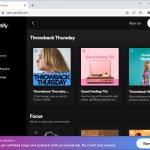Last Updated on July 7, 2022 by Mathew Diekhake
I have been using Spotify to listen to some Joe Rogan podcasts and the site automatically logged me out. Why did Spotify log me out? Resolution:
Overview
Spotify is primarily a digital music streaming site that now also is home to podcasters such as Joe Rogan. Spotify rose to success when people started wondering how they would get their old records and CDs to play on their newer HiFi systems. The answer these days isn’t to bother with storing any of that old technology but to instead open the Spotify website and stream the music. Spotify offers a wide variety of music for free but still managed to make a lot of money from its subscription service. While not quite YouTube, Spotify has a lot of potential for continual growth for many years to come.
Why did Spotify log me out?
Some websites may automatically log you out of your account once a day for security reasons, but Spotify isn’t one of them. Spotify doesn’t mention anything about an automatic sign-out being part of their service. And this would make sense since YouTube doesn’t sign users out of their accounts either.
If you have been logged out of Spotify, it’s likely because you have logged in to a different Spotify account. Since the beginning of Microsoft accounts, Windows users have been logging in from different computers and making changes to their accounts, and then forgetting about them when they’re back on the first computer. It may be a similar situation with Spotify where you’ve logged off on a different computer and forgotten about it.
If you still think there is a problem with Spotify logging you out, you can perform the following:
How to Stop Spotify Logging You Out of Your Account
Spotify had admitted to their sometimes being an issue with regards to people’s offline devices, which can cause automatic logging out of an account. You can solve it by clearing the Spotify offline devices. Here is how to do that:
1. Log in to your Spotify account.
2. From the left menu, click Offline Devices.
3. Click Remove All Devices.
4. Reinstall the Spotify app.
You will need to reinstall any offline tracks you had in your Spotify account.
Frequently Asked Questions:
1. Spotify Logged Me Out and I Cant Login 2021
You can use the tutorial above for this fix (remove the offline devices).
2. Spotify Logged Me Out and I Cant Login 2022
You can use the tutorial above for this fix (remove the offline devices).
3. Spotify Logged Me Out and I Can’t Login 2021
Your Spotify account will still be active. However, you may need to reinstall the Spotify app.
Related Articles