YouTube is the No.1 Video sharing site that allows you to watch millions of videos without downloading them. It works inside your browser as a Flash file, and you can see the video without using any plugin or any software. You can also upload your videos to YouTube so the whole world can watch it. The one thing that YouTube lacks is the option for downloading videos.
YouTube, currently, does not provide an option to download videos, however, having the significant inventory of videos, there are some tricks that you can use to download videos from YouTube. YouTube has millions of songs, but sometimes, you need only the MP3 file of that song so you can listen to it on your smartphone or iPod. Well, you have come to the right place as we are going to show you how you can download YouTube videos as MP3.

To download MP3 from YouTube, you need to use a third-party website that will quickly grab the file from the site and will convert it and then you will be given a link to download the MP3, isn’t it great? Compared to video file formats, MP3 file format will have less size. Therefore, it won’t take much time to download.
Download MP3 From YouTube
First of all, you have to go to the Vid2MP3 website that offers you to convert YouTube videos to MP3 and then to download it.
When you are on the site, just enter the URL of the Video for which you want the MP3 file.
It allows you to choose the quality of the file, Standard Quality, and High Quality. You can choose any of these you want. You should know that the High Quality file will be high in size.
Once you are done with the above steps, just click on Download button and the process of converting video to MP3 will begin.
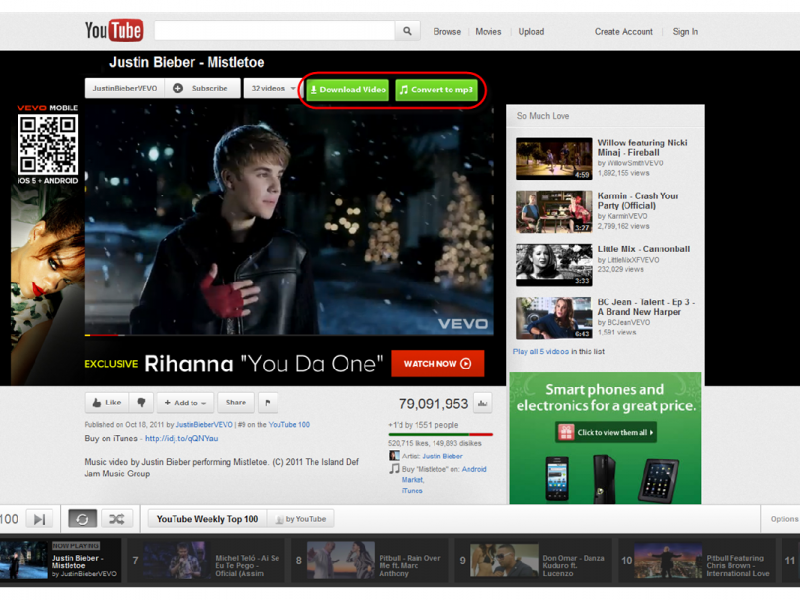
Depending on the video size, it will take from a few seconds to a few minutes. After that, you will have a link on your screen to download the file, and you will then have what you wanted.