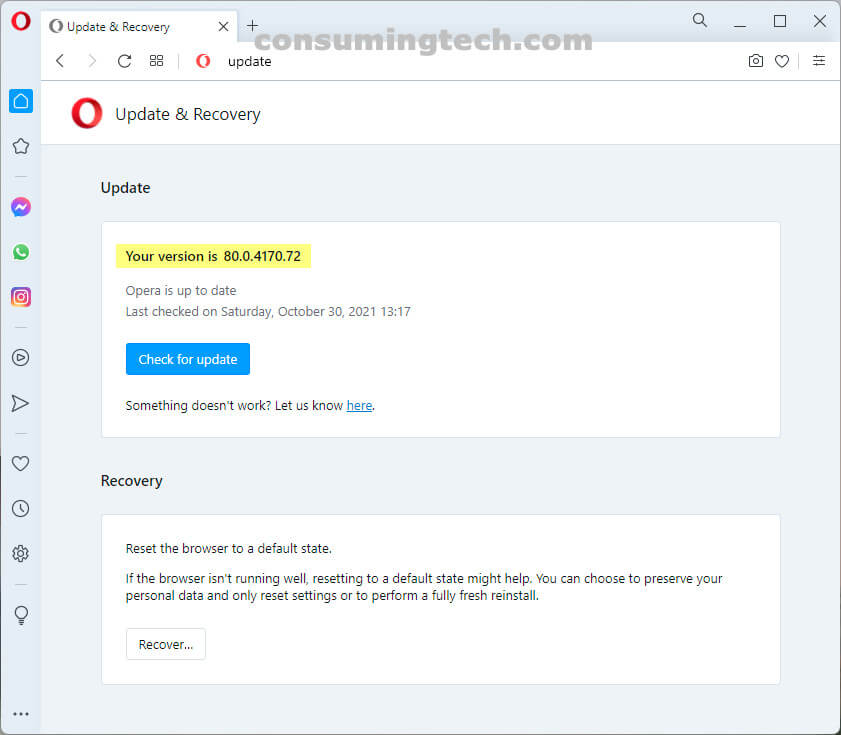Last Updated on January 5, 2022 by Mathew Diekhake
The Opera browser has been updated to version 80.0.4170.72. This update was released on October 27, 2021.
Opera 80.0.4170.72 comes with many new features for Cards. This includes an update to Card View to show all cards. You can also sort cards when you’re in multi-card view. You can search for cards by their names. And users can add new cards. The full changelog can be read below.
The changelog provided by Opera:
- DNA-95522 Change card view to show all types of cards
- DNA-95523 Allow sorting in multi-card view
- DNA-95524 Allow searching for cards by name
- DNA-95658 Allow user to add a card
- DNA-95659 Flow of Lastcard on first login
- DNA-95660 Implement editing card details
- DNA-95699 Add card details view
- DNA-95733 Implement the “Manage” menu in card details view
- DNA-95735 Implement the button that reveals full card details
- DNA-95736 Update UI for paused card
- DNA-95747 Better way to handle expired funding card
- DNA-95794 Sometimes the sidebar UI fails to load
- DNA-95812 Retrieve cards info when showing autofill
- DNA-96036 Occupation field in ‘Account – Edit’ is shown twice
- DNA-96127 Upgrade plan button does nothing
- DNA-96138 “Add Card” button does not change to “Upgrade Plan” after adding card
To update Opera, open the browser and click on the Opera icon in the top left corner and then click on the Update and Recovery link. The Opera browser will then automatically check for updates. Note that Opera will also update itself in the background when you have the browser closed, so you may find it already updated by the next time you open the browser.
Related Articles
- Opera Stable 80.0.4170.40 Updates Chromium to Version 94.0.4606.71 and More
- Opera 80.0.4170.16 Adds Reader Mode Book Icon to Address Bar
- Opera 79.0.4143.72 Adds Emoji Panel to Address Bar and More
- Opera 79.0.4143.50 Fixes Appearance of Subpages in Settings
- Opera 78.0.4093.184 Updates Chromium to Version 92.0.4515.159