This method will be one of the safest ways you can go about your business. Sure, there are many others, but the longer it gets the better versions come out with it. That’s why it’s always a good idea to customize your Google searches for a certain time period. Most people don’t know that you can do that. From the menu it’s possible to choose during the last week, or in the last month. This can help you see what has been posted lately instead of just getting the old stuff. Having said that, just because one of the guides might be newer doesn’t mean it is better depends on the source. Always have a thorough read of what you are required to do before performing it. If it doesn’t sound quite right then maybe it’s a good idea to take a look at another guide instead to help you out.
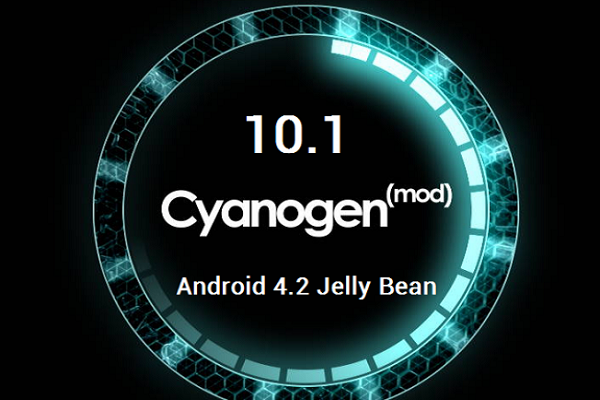
The CyanogenMod are still doing the rounds, getting the updates out for the security breach/ exploit that was found. This time it’s the Galaxy S I9000’s turn to get in on the action. After you upgrade, your device will be patched and there will be nothing to worry about. Today, the phrase that seems to follow me around is “should I upgrade’, and if you are one of the people asking yourself that same thing, the answer would be a big yes for any device running the older firmware. The reason I say that is purely to patch up the exploits. On top of that, it is also announced as being the final CM10.1 build that will be released.
As with most things in life, there are also upsides and downsides here. It’s important you at least recognize these. Hopefully because you have decided to follow this through and do it, you already understand the fundamentals of opening up and operating system and all the beauty it has in store. What you might not know, however, is that it will void your warranty if you still had one. Believe it or not, by simply unrooting again, it will be in perfect working order once more. That doesn’t mean you can do this when your warranty is finished and then reset it though, because that won’t work. It will still very much remember the dates that were encrypted into your receipt.
Verify that the USB Debugging mode is already turned on by stopping over at the Developer Options menu from the Settings.
Make sure you have made the NANDroid backup before starting the steps. if you don’t like the NANDroid try using an application available from the Google Play Store such as Titanium. Make copies of the EFS folder, phone contacts, pictures, music files, SMS texts and more. if you are struggling to adequately store the text messages try using another app such as SMS backup + also available from Google Play.
How to update the Samsung Galaxy S I9000 using a Custom final CM 10.1 ROM based on Android 4.2.2 Jelly Bean
1. Download the CM10.1.1 Android 4.2.2 ROM and Google Gapps.
2. Using the copy and paste feature, transfer both of the packages to the devices SD card. Once complete, unplug the phone from the computer and shut it off.
3. Load the device via custom recovery. This time that will obviously be the Cyanogen.
4. This is where things get interesting. When doing installation of new things there is a thing called cache. These can get stuck and lead to an unbalanced device. Thing can seem skewed and there can be conflict. This is the main reason for any mishaps at this point. That being said, that is why it is paramount to wipe them. There is the Dalvik Cache, wipe cache partition and wipe data/factory reset that should be performed.
Head back to the main recovery screen and choose install from SD card option, followed by choosing from SD card. Here you will need to look for the Android 4.2.2 ROM zip file. Again, just press the power button to confirm the process once you have found it. Repeat the process, only this time fetching the Google Gapps.
5. Navigate back to the main recovery screen and select the reboot system now option. Wait patiently for it to do so. It will take longer than normal for the first time.