Last Updated on April 9, 2017 by Mathew Diekhake
Last year’s One M7 and this year’s One M8 Google Play Edition by HTC are both receiving Android 5.0 Lollipop today. The new build number LRX22C firmware update is arriving weeks later than first anticipated. Furthermore, it has HTC behind the likes of Sony, Motorola, Google’s own Nexus and Samsung who rolled out their first batch of candy updates to the international S5 model yesterday. Nevertheless, it’s the thought that counts and HTC has finally delivered the goods for its customers. Of course, this is only for the GPE smartphones and not the standard flagships yet. We know Google always look after their own services before they release anything for other companies. It sounds selfish but as a business you can’t expect anything else.
Those who are yet to research 5.0 Lollipop ought to know it comes with the “all new” material Design UI, smarter notifications, better battery saving mode, Android Runtime (ART), Project Volta and more.
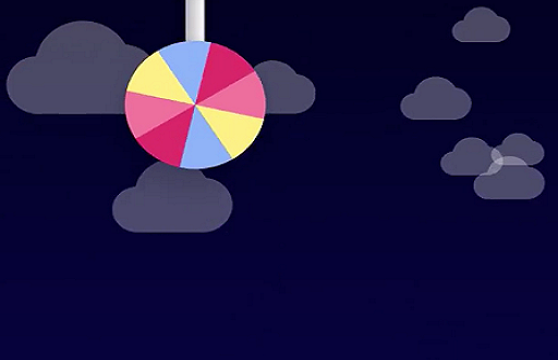
Each smartphone manufacturer has their own set of stock apps and services that need installing over the stock version of Android that comes from Google. That’s why the delay. Google and HTC must work together of coming up with a software update with few bugs and performance issues after all the “bloatware” is installed on the OS. HTC are always slow because it comes with the Sense UI. they are up to Sense 6.0 and as beautiful as it is, it takes extra time to merge the Android 5.0 Lollipop firmware.
You should understand that this is the official over the air release we are talking about. Therefore, keeping your eyes peeled for a new notification arriving on your handset about the update. Once it comes in you can choose to “download” and “install now” or you can put the installations on hold for a later time when you have the WiFi. We recommend you installing over WiFi because it comes with no data traffic. The aforementioned firmware is one popular update and the phone carrier networks are busy with people installing the same software as you. That results in a less stable connection which is more prone to factory resets if the OS freezes.
If you do choose to put it on hold you may navigate to Settings > About Device > Software Updates and begin installing the OTA release that way. You may also go back to the Settings followed by About Device and check the build number matches up with LRX22C after you finish. That way you know it’s working.
We have even better news for those who love tinkering with the OS themselves: the official files for the M7 GPE and the M8 GPE are already available to download. Now you can flash the firmware by yourself. We are warning you this is a giant update of around 500 MB. Another reason to stay away from the mobile data because you don’t want the excess data charges. The software data comes off your usual monthly data allowance.
As always, we love to know your thoughts so please leave comments and tell us what you think of the upgrade after you are running the latest LRX22C Lollipop. Don’t forget to check out the new Lollipop Easter Egg!
