Last Updated on January 30, 2020 by Mathew Diekhake
Two things in this world never end — one is James Bond movies, and other is Motorola Moto G’s new versions. This Moto G 2015 have some upgraded specs and newer version of Android; that’s it. OK let’s come to what you are here for, the custom ROM. CyanogenMod custom ROM totally imitates Android 6.0 Marshmallow in the interface as well as the features. Before going any further, you should read points to remember before.
Here is everything that you need to update the Motorola Moto G 2015 smartphone by installing an unofficial Android 6.0 Marshmallow software update via a CyanogenMod 13 custom ROM:

Points To Remember:
- You should root your phone first and install a custom ROM after that.
- Your phone should be charged to at least 70% battery before installing custom ROM.
- Backup your data before installing custom ROM on your phone because it will wipe all your stored your phone.
- This custom ROM and installation guide is only for Moto G 2015, do not try this on any other Android variant.
Steps to install CyanogenMod 13 on Moto G 2015:
- Download CyanogenMod 13 custom ROM zip file from here.
- Download Google apps zip file from here and save it on your PC.
- Connect your phone to your PC and transfer both the zip files to your phone.
- Disconnect your Motorola Moto G 2015 phone from PC and reboot it to recovery mode.
- In recovery mode first, wipe the system memory by selecting the “wipe” option.
- After wiping tap on “Install” and select the CM 13 zip file and confirm to install the custom ROM on your phone.
- After installation repeat, the above step with Google Apps zips files to install Google apps on your phone.
- After installation tap on reboot followed by the system to reset your phone to OS mode.
- This custom ROM is in the early build so it could have some bugs in it, if you are content with this, then you should install this Moto G 2015.
Share this article with your friends and like it so others also get benefited with this custom ROM. Shoot all you queries about this installation in the comment section below.
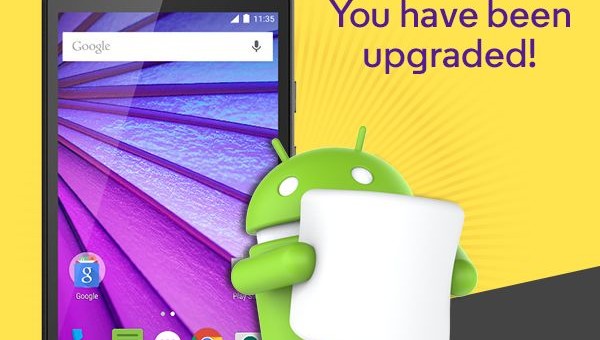
In conclusion, that is everything you need to install an unofficial version of the Android 6.0 Marshmallow software update by installing a CyanogenMod 13 custom ROM on the Motorola Moto G 2015 smartphone. You should be already aware that a custom ROM is not a stock Rom and as such there are consequences if something goes wrong. Since, the custom ROM, is not developed by Android developers, your smartphone manufacturer and phone carrier networks are not usually interested in covering the device under a warranty anymore. Most warranties will begin working again once you flash the stock ROM, unroot, remove the custom recovery and relock the bootloader.
