Bootloader is a very important mode in Android devices. It controls whether the device have to boot in OS mode, recovery mode or Fastboot mode. That is just like the BIOS in Windows PCs. The Huawei G526 is an excellent Android smart phone and got root access recently, but to root your phone you need to unlock your phone’s boot loader first. Today I will tell you a very easy but a little time taking (you will get to know about it) way to root your phone.
First, let me tell you that rooting or unlocking boot loader is an unofficial process and it may voids your phones warranty so better do that at your own risk. This guide is only for your convenience, you can’t claim us if you get your device messed up.
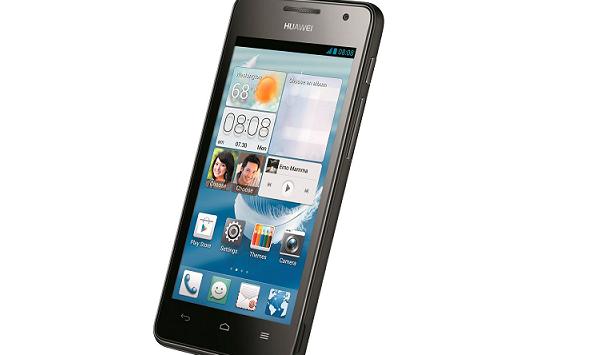
You need to know some thing First:
Serial number – Settings > About Phone > Status. The IMEI – on dialer type *#06#. The Product ID – on dialer type *#*#1357946#*#*. After that you have to send a mail to “mobile@huawei.com” with the format mentioned below:
Wait for some time to get the reply with the code we have to use to unlock the bootloader. Once you get it process to the steps to unlock the bootloader.
Things to remember:
- Make a backup of all the important data on your phone to keep them safe.
- Make a backup of all of your media files like photos, videos and music to your PC or any other external drive.
- Sync all of your contacts to your Google account or extract them to your phone’s SD card.
- Make sure that your phone should have 40% battery left on it.
- Do not try to use others unlock code on your device because it’s not going to work and may brick your phone as well.
Steps to unlock Huawei P8 Bootloader
- Download ADB package from here and extract it anywhere on your PC.
- Open the extracted folder and right-click on the empty space inside that folder.
- Select “open command window here” and a command window with the path to thi folder will get launched.
- Connect your phone to your PC via USB cable.
- Type this command in the command window “adb reboot bootloader”.
- Now unlock bootloader by typing this command “fastboot oem unlock CODE”, paste the code received by mail in place of CODE.
Wait for some time and your phone’s bootloader will get unlocked. Now your phone is all ready to get rooted. For that you have to go here.
You might also be interested in:
- How to Unlock Bootloader on Motorola Moto G 2015 Smartphones
- How to Unlock Bootloader on Asus Zenfone 2 Smartphones
- How to Unlock Bootloader on Oppo N3 Smartphones
- How to Unlock Bootloader on LG G4 (Europe) Smartphones
- How to Unlock Bootloader on Huawei P8 Smartphones
- How to Unlock Bootloader on Motorola Moto E Smartphones
You can subscribe to our RSS, follow us on Twitter or like our Facebook page to keep on consuming more tech.