These are the instructions to root the Yu Yutopia smartphone running on Android 5.1.1 Lollipop using the SuperSU by Chainfire and a custom recovery.
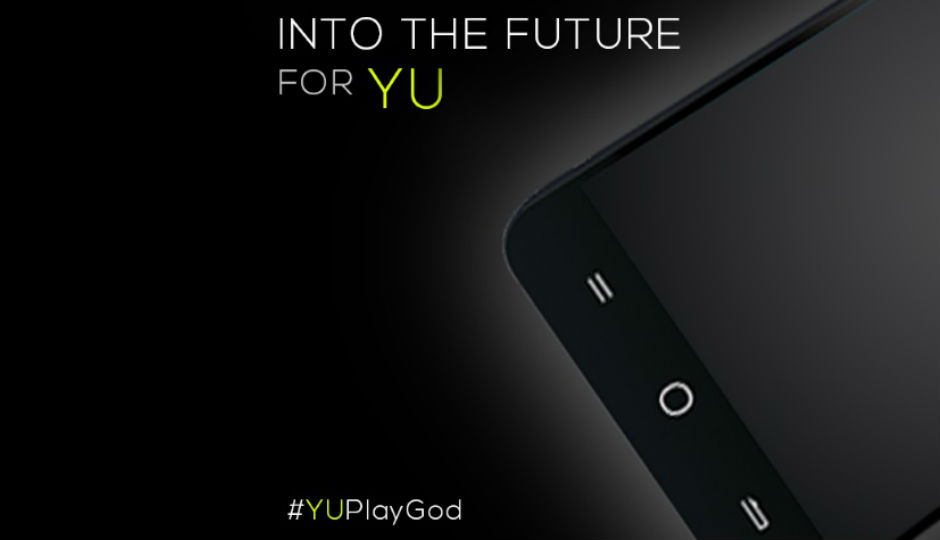
Files You Need
- You must unlock the bootloader on the Yu Yutopia before you can root the device.
- You must install a custom recovery on the Yu Yutopia before you can root the device.
- Download the SuperSU by Chainfire from this page.
- Rooting the stock ROM on the Yu Yutopia void the warranty on the device. You can always unroot from the SuperSU app or by flashing a stock ROM back on the device to get the warranty working again.
Rooting the Yu Yutopia running on Android 5.1.1
- Download the SuperSU directly to the desktop of your computer. You can use a Windows PC, Mac or Linux for this part.
- Connect the Yutopia device to the same computer with the USB cable.
- Copy the SuperSU over to the root of the Yu’s internal storage SD card. The root of the SD card is referring to the topmost folder.
- Boot the Yu Yutopia up in the custom recovery mode. Turn off the device and reboot the Yutopia holding the Power and Volume Down buttons. Release the Power button when you can see the Yu logo on the display and keep holding the Volume Down button. You will soon see the TWRP Recovery hooting up on your device.
- Tap the ‘Backup’ option from the TWRP main screen. Follow the prompts to complete your NANDroid Backup so you can restore your data later if you need it.
- Tap on the ‘Install’ option from the main menu.
- Follow the prompts to upload the SuperSU file from your internal storage SD card.
- Tap on the ‘reboot System’ from the main recovery menu.
The Yu Yutopia will now reboot back in normal mode and you can use your device with a custom recovery and root access. You probably won’t find too many custom ROMs available for this device just yet, but all the same root-requiring apps like Greenify are available for you to install from the Google Play Store.
You can make sure the guide above did root the Yutopia by opening your Google Play Store application on the smartphone and installing the root checker app.
Additionally, you might be interested in learning what you can do what a rooted Yu Android smartphone now that you have rooted your device.