Last Updated on July 22, 2022 by Mathew Diekhake
Rooting the Yu Yureka smartphone is one of the easiest tasks on this world, all thanks to the custom recovery that you installed on it. A custom recovery makes it really easy to flash the SuperSU zip and gain root on a device. Once you’ve rooted your phone, you’ll be able to install root-requiring apps, flash custom ROMs and custom kernels, and do many more things that you weren’t able to do before.
So, here’s your chance to customize your device by rooting it.
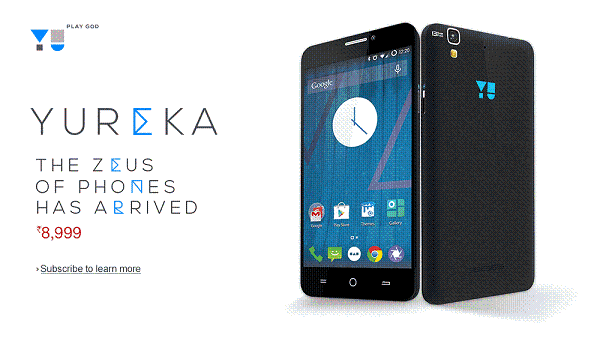
Files You Need
1. Download SuperSU zip by Chainfire that will install both SU binaries and SuperSU app on your device.
2. Your device must have a custom recovery installed on it. If you haven’t done so yet, please follow our guide that teaches how you can install a custom recovery on the Yu Yureka. When that’s done, come back to this procedure and continue.
Rooting the Yu Yureka
1. Connect your phone to your computer using a USB cable.
2. Copy SuperSU zip from your computer over to the SD card storage on your device.
3. When the file is copied, disconnect your phone from your computer.
4. Turn off your phone.
5. Turn your phone back on by holding down Volume DOWN+Volume UP+Power buttons at the same time.
6. You should reboot into the recovery mode.
7. Once in recovery, select install zip from sdcard and choose the SuperSU zip to be flashed on your phone.
8. Wait for it to flash the file on your device.
9. When the file is flashed, reboot your phone.
10. Your Yu device is now rooted.
Cheer up buddy! Your Yu Yureka is now rooted and it does have a custom recovery to help you with flashing custom ROMs. You’re now free to enjoy many of the custom developments available for your device, so go ahead and load up your device with your favorite goodies.
The Kernel Tuner is one of the root applications that you may install on your Android device now that was not available to you before. There are things called custom kernels that can be installed similar to a custom ROM, and there are also root apps that can help you tweak the same kernel that is running on your device as we speak instead. The Kernel Tuner app is one of those.
The Kernel Tuner app is just one example of a root app but of course, there are quite literally thousands more out there for you to try. You can read up on many of the greatest by checking out our best root apps for the Android operating system that is running on your device list and see what you think.
