The Market Helper app is available for rooted Verizon DROID RAZR M device owners after they complete the guide below. The Market Helper lets you optimize your smartphone by letting you transform the device into the popular Android device of your choice. It does this by allowing you to download the Verizon Droid specific apps from the Google Play Store.
The Market Helper app is one app we recommend you try to see what you think and is only available for rooted users. You can downloads tons of other apps too like the GMD GestureControl Lite app, Root Uninstaller, LBE Privacy Guard, CatLog, Trickster MOD Kernel Settings and Pimp My Rom (Alpha) apps too. You will find hundreds more from the Google Play Store to tweak your devices to the max!
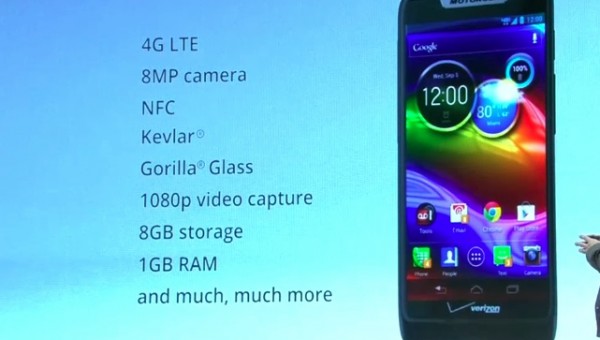
Files You Need
- Download the Towelroot app from the website: http://towelroot.com.
- You must have a working internet connection to follow this guide.
- These are the steps to root Verizon DROID RAZR M XT907 without a PC using the one-click rooting app called Towelroot. You are voiding the warranty by completing these steps and you must flash the stock ROM back on your device before you can send it away under warranty again.
Rooting the Verizon DROID RAZR M (XT907) running Android 4.4.2 KitKat
- Turn on the Unknown Sources option from your DROID RAZR M handset by pointing to the Menu > Settings > Security > Unknown Sources. Now you can install the third-party apps coming from outside the Google Play Store.
- Open the Google Chrome app on your device and enter the Towelroot URL to load the website.
- Tap on the red Lambda icon from the middle of the page.
- Save the tr.apk file to your DROID device.
- Pull down the notification shade on your DROID and confirm the download complete notification.
- Tap on the Install option.
- Pull down the DROID notification shade again and confirm the Installation Complete notification.
- The Towelroot app will now open on your DROID device. Tap the Make it Ra1n button to root your device.
- Wait until you get the success message on the display before closing the Towelroot app and opening the Google Play Store app instead.
- Download the SuperSU by Chainfire app from the Play Store and set it up on your device. Open it up and agree to accept any SU binary updates if it prompts you to do so on the display.
- Open the Google Play Store app once again and download the root checker application.
You might like to test out the Market Helper app to get things started with your Android rooting experience.