Rooting the Sony Xperia E4 smartphones opens your device up to a new world of awesome apps. You can find most of these new apps that need access to your root file system available from the Google Play Store. The rest is often available from the official developer websites who created the apps.
The only way to root your Xperia E4 at the present is using the KingRoot universal one-click rooting tool. It’s impossible to brick your device using this method, and the guide is easy to use. However, the rooting tool is mostly made for installing your apps and not any custom ROMs.
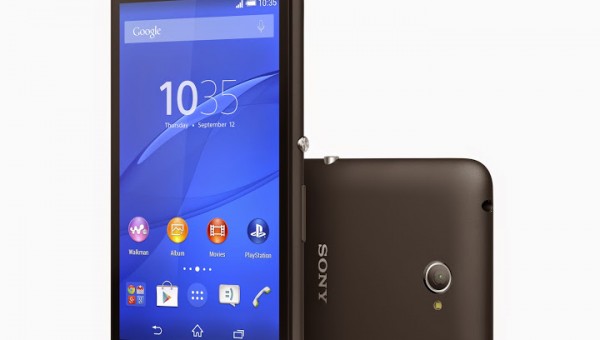
One of the rooted apps you might want to install is the Samba Filesharing application. With the Samba fFlesharing, you can get access to your Android data over WiFi using a Windows shared folder.
Files You Need
- Download the KingRoot desktop version from its official home at this website: kingroot.net.
- You will see two versions of the rooting too. One of them is the app for your device and the other is the desktop version. Download the desktop version of the KingRoot tool.
- If you cannot get this desktop version to work, try the Chinese version of the desktop KingRoot app.
Rooting the Sony Xperia E4
- Make sure you disable your passcode lock before starting from the Settings.
- You must follow this guide using a Windows PC. It does not work on a Mac or Linux.
- Download the KingRoot desktop version from the link above in the files section.
- Transfer the KingRoot file over to the desktop.
Right-click over the files and select the “extract here” option. - Double-click and run the KingRoot executable file.
- You should now have the rooting tool open on your desktop.
- Connect your Sony Xperia E4 device to the computer using the USB cable.
- Click the Rooting button from the KingRoot desktop program user-interface.
Wait until it pings back its Chinese servers for a response. Eventually your device should be rooted. Check root by installing the root checker app on your device. Now you can open the Google Play Store and start installing your root-requiring apps like the Samba Filesharing app.
The guide is confirmed as working by users of the Sony Xperia E4 over at XDA Developers.