Last Updated on September 27, 2024 by Mathew Diekhake
After following our custom recovery tutorial, this is the tutorial that you should follow to gain root-access on your Lenovo K3. Unless you have root on your device, you cannot run all those great root-requiring apps that help you customize your device to a greater extent.
Fortunately, it’s darn easy to root the Lenovo K3 once a custom recovery has been installed on it. Here’s how:
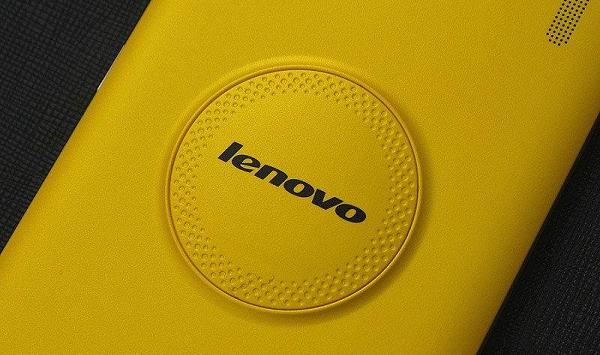
Files You Need
- Your device must have a custom recovery before you can follow the following tutorial. Please refer to our how to install a custom recovery on the Lenovo K3 tutorial to learn how you can install a custom recovery on your device.
- This should help you gain root-access on your device by flashing SuperSU on your device.
- Download SuperSU archive to your computer. Do NOT extract it, just leave it in the archive format.
Rooting the Lenovo K3
1. Connect your phone to your computer using a USB cable.
2. Copy SuperSU from your computer over to the SD card storage on your phone.
3. When SuperSU is copied, unplug your phone from your computer.
4. Turn off your phone.
5. When your phone is completely turned off, hold down Volume UP+Volume DOWN+Power buttons simultaneously.
6. Your phone will reboot into CWM Recovery mode.
7. Once in recovery, select install zip from sdcard.
8. Select choose zip from sdcard on the screen that follows.
9. Choose the SuperSU ZIP to be installed on your phone.
10. Tap Yes when prompted and wait for it to install SuperSU on your phone.
11. When that is all done, reboot your phone by selecting reboot system now from the recovery menu.
12. You’re all done.
Your Lenovo K3 is now completely rooted and the same can be confirmed using the Root Checker app.
Have you been waiting all this time to get root-requiring apps to work on your phone? Well, your wait is now over as your phone can now be installed with whatever root-requiring apps you want. Go ahead and have fun!
