So, you have unlocked the bootloader and installed a custom recovery on your Huawei Honor 7, what’s next? Well, the next step is to gain root on your phone.
Rooting your phone will let you enjoy many of the root-requiring apps on your phone that can help you customize your phone to a greater extent. Not only is it root-requiring apps that you can install on your phone, but you can even flash a custom ROM to change the entire appearance of your phone. Sounds good? Huh.

Let us show you how you can root your Huawei Honor 7 for the aforementioned benefits:
Files You Need
- The bootloader on your phone must be unlocked before you can do this tutorial. If your bootloader is locked, unlock them using our guide given here.
- You must have a custom recovery installed on your phone. If you do not have one, flash one using our how to install a custom recovery on the Huawei Honor 7 guide.
- This flashes SuperSU package to obtain root access on your phone.
- Download SuperSU to your computer. Do NOT extract it, leave it as is.
Rooting the Huawei Honor 7
- Connect your phone to your computer using a USB cable. Ensure that your phone is in data transfer mode.
- Copy SuperSU from your computer over to the internal storage on your phone. Place it in the root directory so it is easily accessible.
- Disconnect your phone from your computer when SuperSU is copied.
- Turn off your phone.
- Turn your phone back on in recovery mode. You can do that by holding down Volume UP and Power buttons at the same time.
- Your phone should reboot into Chinese TWRP Recovery mode.
- In the recovery mode, tap on Install. It is the first option in the menu.
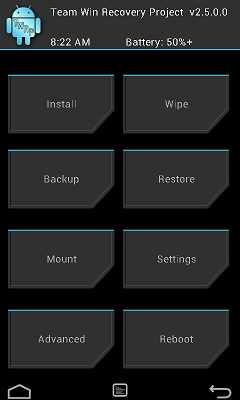
- Select SuperSU .zip to be installed on your phone.
- Tap on the only option shown on your screen which should start flashing SuperSU on your phone.
- Wait for TWRP to flash SuperSU on your phone.
- When TWRP’s done flashing SuperSU, reboot your phone by tapping Reboot followed by System.
- Your phone should reboot into normal mode.
You should now be rooted!
All set! Your Huawei Honor 7 is now rooted, and you can confirm the same using Root Checker on your phone.
Now that you have a custom recovery and root-access on your phone, go ahead and get a custom ROM flashed on your phone, if one is available. Doing so will help you get a completely new experience with your phone that you have never had before.
Before you go ahead and flash anything on your phone, create a nandroid backup of your phone using TWRP Recovery. It is a full backup of your system image that can be restored when your phone is unresponsive. It really helps when you have flashed a custom kernel or a custom ROM that does not work on your phone and you wish to get your device back to its original state.
Do let us know how this tutorial worked for you in the comments section below.
You might also be interested in:
- How To Install Custom Recovery On Huawei Honor 7
- How To Unlock Bootloader On The Huawei Honor 7
- How To Root Lenovo A6000 Plus On Android 4.4.4
- How To Install Custom Recovery On Lenovo A3000
- How To Root Lenovo IdeaTab A3000 On Android 4.2
Have something to say? You can contribute to this tech article by leaving a comment below.