If you have unlocked the bootloader on your Huawei Honor 7, then now is the perfect time to install a custom recovery on your phone.
Installing a custom recovery allows you to flash various custom developments on your phone. For instance, you can flash the SuperSU package which will root your phone.
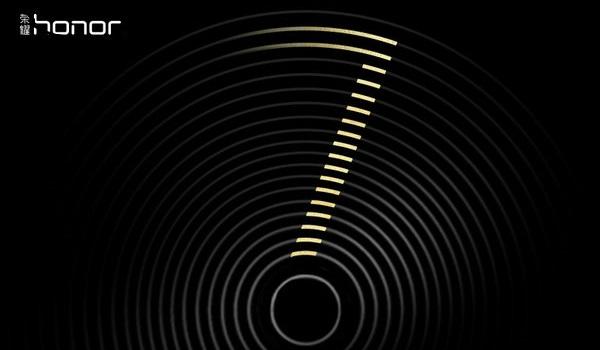
Not only can you flash SuperSU, but you can also flash tons of other things, like a custom ROM, a custom kernel, and so on.
It all starts with a custom recovery, and here’s that recovery for you:
Files You Need
- The bootloader on your phone must be unlocked before you can do this tutorial. If yours is locked, follow our how to unlock the bootloader on the Huawei Honor 7 guide to unlock it.
- You need a Windows running computer to do this tutorial.
- Make sure that Huawei USB drivers are installed on your Windows computer. Install them if they are not already installed.
- This should flash the Chinese version of TWRP Recovery on your phone.
- Download Fastboot to your computer. It should help you issue commands to your phone.
- Download TWRP Recovery to your computer. Use password “nwae” to download the file.
Installing a Custom Recovery on the Huawei Honor 7
- The first thing you need to do is extract files from Fastboot over to your computer. To do that, right-click on Fastboot archive and select Extract here and it will extract files for you.
- If the TWRP Recovery is in archive format, extract it as well to get recovery.img file.
- Turn off your phone.
- Reboot your phone into fastboot mode so that a custom recovery can be installed on it. To do that, hold down Volume DOWN and Power buttons together.
- When your phone enters fastboot mode, plug it in to your computer using a USB cable.
- Open a Command Prompt Window in the folder where fastboot.exe and recovery.img files are located. Both of these files should be in the same folder. To open the CMD window, open the folder containing both of these files, hold down Shift and right-click anywhere on the screen and select Open command window here.
- Type in the following command into the CMD window and press Enter:
fastboot devices - It should show you your device.
- Now, type in the following command into the CMD window and hit Enter.
fastboot flash recovery recovery.img - It should install TWRP Recovery on your phone. Wait for it to do that.
- When it’s done installing TWRP on your phone, reboot your phone using the following command:
fastboot reboot - Your phone should reboot.
And you have successfully installed a custom recovery on your Huawei Honor 7.
Although the recovery is in Chinese language, it is easy to work with it as it does not contain plethora of options for you. You can just see the image of the English version of the recovery and get an idea of the options that appear in there.
Now that a custom recovery is up and running on your phone, follow our how to root the Huawei Honor 7 tutorial to root your phone using this newly installed recovery. That tutorial is not a rocket-science, all it does is flash SuperSU using TWRP on your phone to achieve root access.
Let us know how this tutorial worked for you in the comments below.
You might also be interested in:
- How To Unlock Bootloader On The Huawei Honor 7
- How To Root Lenovo A6000 Plus On Android 4.4.4
- How To Install Custom Recovery On Lenovo A3000
- How To Root Lenovo IdeaTab A3000 On Android 4.2
- How To Install Custom Recovery On Huawei Ascend Mate 7
Have something to say? You can contribute to this tech article by leaving a comment below.