If you root the Huawei Express, you get a mobile WiFi hotspot for free. That’s just one of the advantages to rooting the device. Moreover, you don’t have to worry about losing the apps you have purchased from the Google Play Store.
All of those apps will remain on your device. Additionally, Google Play remembers what you have purchased and your account is completely separate to your device.
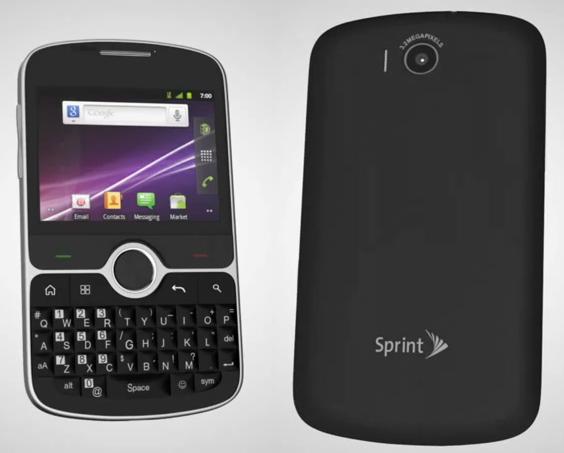
The Files You Need
- Download the Toolkit you are using to root your device from the XDA Developers forum page here.
- You must use this guide on a Windows PC. Do not follow this guide if you have a Mac with Mac OS X or Linux operating system. While it is true Android based off of the Linux kernel, that doesn’t mean the tools made to root your device work well on a Linux.
- You are voiding the warranty by following this guide. You should have no problem following the unrooting guide and it will make that warranty work again.
Rooting The Huawei Express
- Turn on the Express smartphone and dial this code: * # * # 2846579 # * # *
- Download the rooting Toolkit to the desktop of the computer. Right-click over the file and select the ‘extract here’ option.
- Navigate to the to the project menu, followed by the background settings.
- Select the log settings, followed by the log switch.
- Turn the logs on.
- Reboot the Express mobile phone.
- Enable the Stay awake feature by navigating to the Menu > Settings > Applications > Development > Stay awake.
- Enable the USB debugging Mode on your device by heading to the Menu > Settings > Applications > Development > USB debugging.
- Connect the Huawei Express to the computer using the USB cable.
- Double-click the mouse over the runme.bat file which should be on the desktop after you extracted the Toolkit.
- From here it’s simple: follow the on-screen instructions and it will guide you through the rest.
- Reboot after it’s done.
- Dial the following number: * # * # 2846579 # * # *
- Follow the same path you followed in the first steps to turn the log on and now turn the log off again.
You are free to install all of those root-requiring apps from the Google Play Store. You may wish to start with the root checker app.