Although rooting your device voids the warranty, it is something you should definitely do if you’re a flashaholic user like me. While the stock system of your device does include all the tools you need, there are some developments that only run on rooted devices. There are some things you can do out there on stock Android that help you manage your data usage well, but there are also more tools available to the root user. Rooting offers plenty of ways for people to get things done and often better ways than what is available to stock Android users.
So if you haven’t rooted your Alcatel One Touch Venture yet, here’s how you can do that. Believe me, it’ll give you so much freedom and fun that you’ll come back and give me a hug (OK, I’m exaggerating it a bit!).
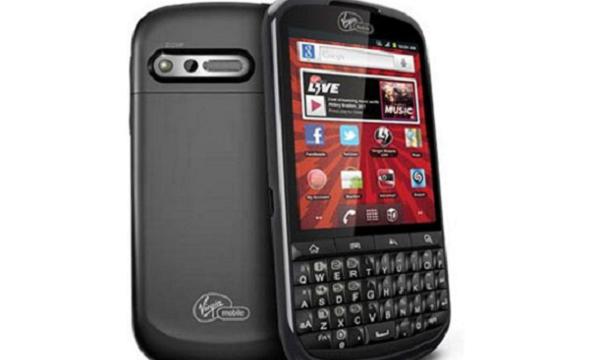
Files You Need
1. Download and install Ministro II from the Google Play store on your device. It’s required by the root app to gain root-access on your device.
2. Download Poot APK and copy it over to the SD card storage on your device.
Rooting the Alcatel One Touch Venture
1. First off, enable the installation of third-party apps on your device by heading to Menu->Settings->Applications and turning on the Unknown sources option. It’ll allow the Poot app to be installed on your device.
2. Launch File Manager and tap on Poot APK and let it install on your device.
3. When Poot is installed, open it from your phone’s menu and allow it to download the required library files.
4. When that is done, tap the first option and let it root your device.
5. Once it’s done, reboot your device using the Power button.
6. When your device boots back up, run the Poot app and let it do its thing. It should now say you’re rooted.
7. When it says you have root-access, open the Google Play store and search for and tap on SuperSU. Download and install it on your device.
8. Install the BusyBox app as well. Some root-requiring apps do need it to properly work.
9. And you’re all done.
Maybe you thought rooting your Alcatel One Touch Venture would be too difficult for you? Congrats, you’ve just passed the hard exam and feel free to load-up some of the useful root-requiring apps on your device, as they’ll all now work on your device.