Last Updated on September 28, 2022 by Mathew Diekhake
I would like to opt-out of allowing Firefox to send technical and interaction data to Mozilla. Moreover, I want to opt-out of allowing Firefox to install and run studies on my computer. If I disable these two options combined, I expect to no longer be subscribed to any shield studies in Firefox. Resolution:
Shield studies is a Firefox feature that allows you to test features before they are released. The idea behind the Shield studies is to give Mozilla Firefox developers the data for comparing features and what ideas they might adapt in future builds of the web browser.
Since Firefox would prefer the widest studies possible, this is something that they would prefer just about everyone gets involved in rather than just limiting it to developers. That could be the reason why you may find your web browser automatically opting you into Shield studies.
Depending on the study, Firefox might get in touch with your first and let you know about it. This is what happens for studies that might need to collect more data than others. Since data collecting is such a sensitive topic, Firefox also gives you a chance to opt-out of these studies completely. Should you opt-out of all studies, then no data will be collected.
The following tutorial demonstrates how to opt-in or opt-out of Shield studies when you are using the Mozilla Firefox web browser.
How to Stop Firefox from Installing and Running Shield Studies
1. Open the Firefox web browser.
2. Click on the Menu button (three lines) in the top right corner, and then click on the Options link. (click to enlarge screenshot below)
3. Click on Privacy and Security in the left menu. (click to enlarge screenshot below)
4. To Opt-in to Shield Studies in Firefox
a. Check the Allow Firefox to send technical and interaction data to Mozilla box.
b. Check the Allow Firefox to install and run studies box. (click to enlarge screenshot below)
5. Opt-out of All Shield Studies in Firefox
a. Check the Allow Firefox to send technical and interaction data to Mozilla box.
b. Uncheck the Allow Firefox to install and run studies box. (click to enlarge screenshot below)
You can now close the Firefox settings and continue using your web browser if you like.
That’s all.

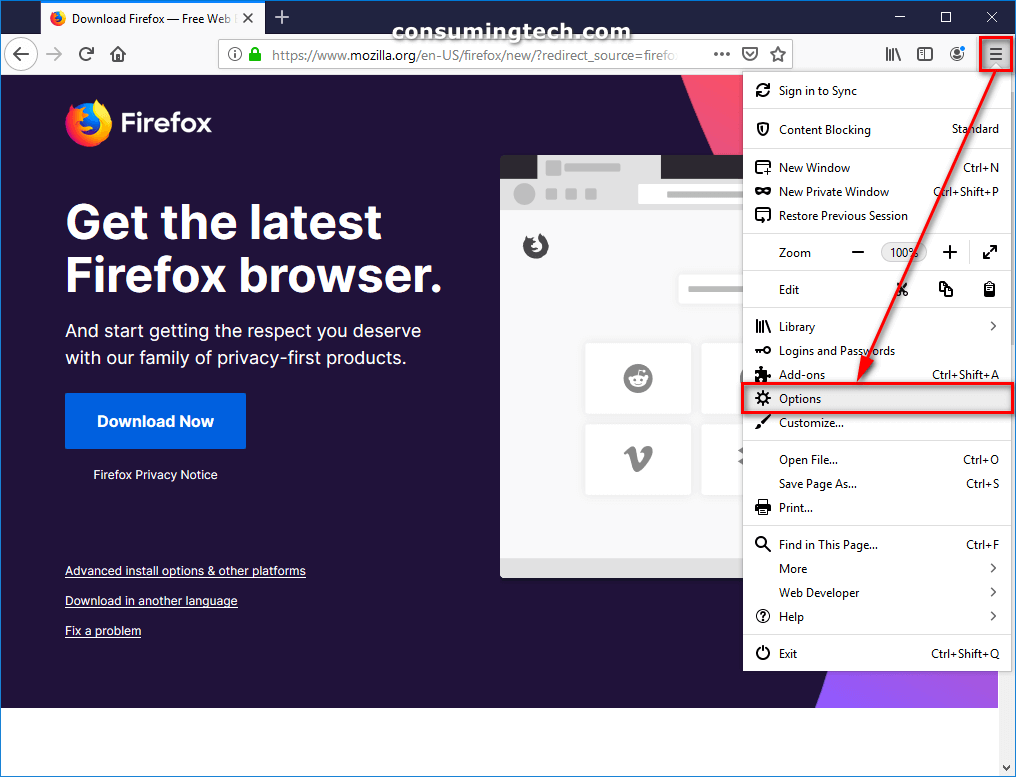
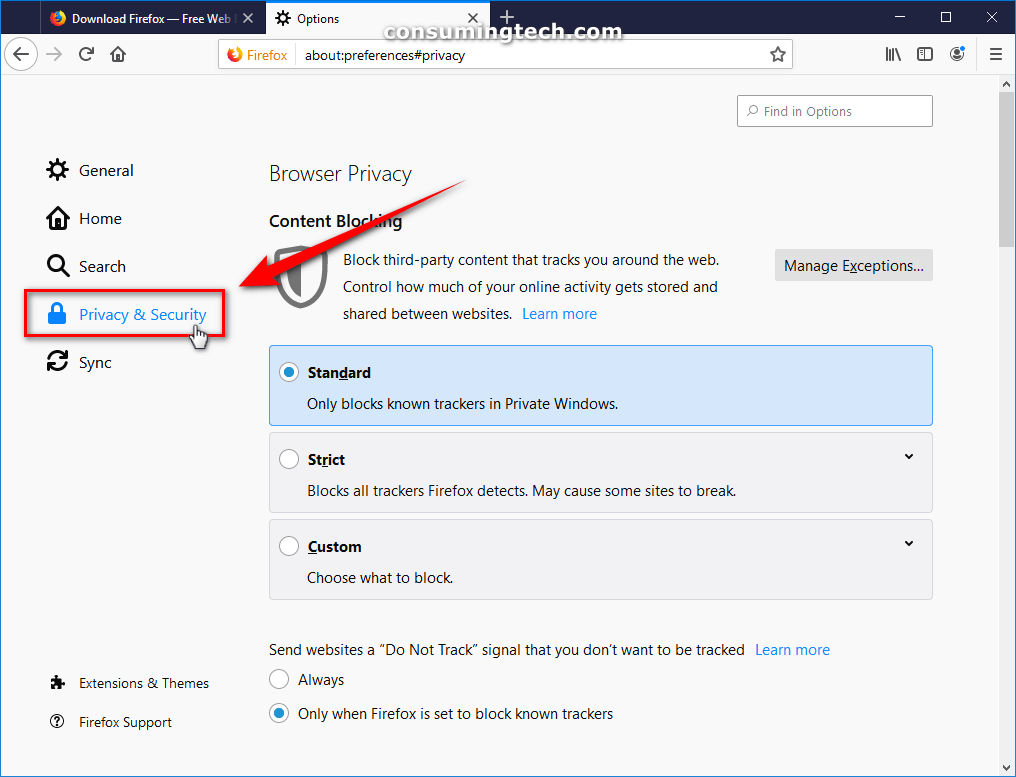
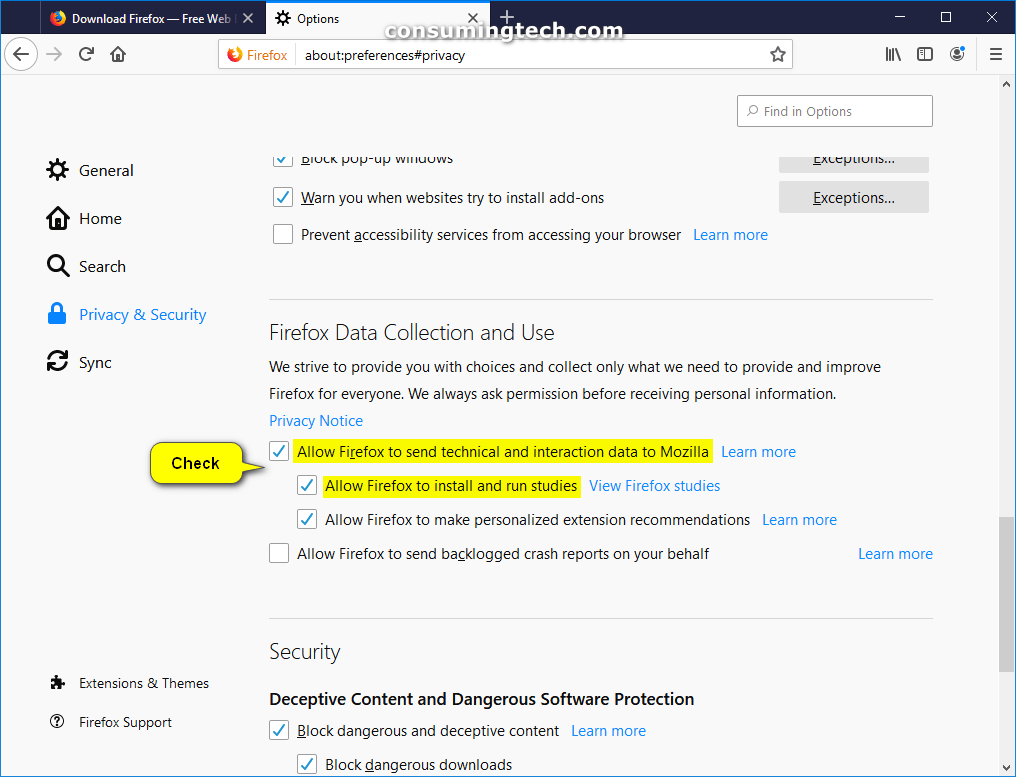
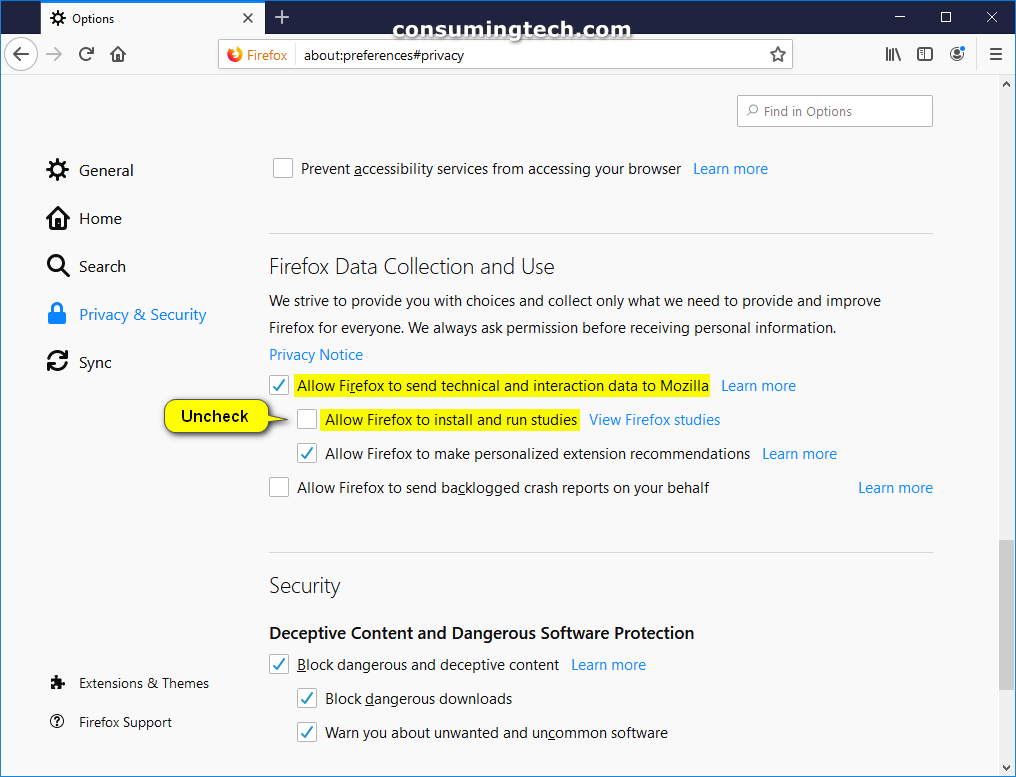
September 20, 2019 @ 03:23
Thanks very much for this.
I have only started using Firefox recently because everyone tells me it’s open-source.
But as I keep telling other people, there is often a catch with open-source software. Here is one of them.
Why would I be automatically signed up to run A/B testing for a web browser I use from time to time? Seems a little outrageous. But that’s exactly the kind of thing that people think they can do to your machines when they offer you something for free. Nothing is ever for free.
September 20, 2019 @ 03:25
Yeah Shield Studies isn’t the best, but some people actually like to help out with this kind of thing, especially if it means they get some input in the direction that the web browser is heading. But regardless of direction, there would still be plenty of people who would be interested in testing Firefox.