Last Updated on January 28, 2020 by Mathew Diekhake
In order to flash a custom ROM or take a NANDroid backup on your Xiaomi handset, first, you must install a custom recovery image. Most people choose between ClockworkMod (CWM) or TWRP from the Team Win project.
Thankfully, installing the CWM variant is available from the guide below, and I’ll show you how to install that in just a few steps after the drop.
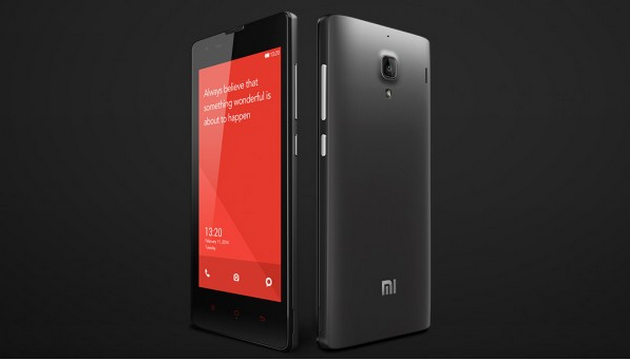
This is what you need to do to flash the ClockworkMod custom recovery image on the Xiaomi Redmi 1S smartphone.
BEFORE WE BEGIN
- Turn on your Xiaomi smartphone and navigate to the Settings > About Device section and make sure it matches up with the model number for Redmi 1S. There are different versions of the Redmi handsets and this only works for the 1S.
- You ought to be on the stock recovery now and have the SD card in the handset.
HOW TO INSTALL CWM RECOVERY ON XIAMO REDMI 1S
1. Download the signed_cwm_update.zip to the desktop of the Windows PC. Right-click over the file and change the name to something simpler such as update.zip.
2. Plug the Redmi 1S into the PC using the USB cable.
3. Transfer the update.zip file to the SD card (choose the root of the SD card).
4. Visit the app drawer and open the updater app.
5. Press the menu, followed by Reboot to Recovery mode option. Now your Redmi 1S will boot to the Recovery mode.
6. Choose the English language and “Apply Update from SD card.” This is where you upload the “update.zip’ file you created earlier.
7. Wait for the update file to load and confirm the installation.
8. Once done, head back to the main menu and choose to reboot the system. Now you can enter CWM recovery and flash a custom ROM.
Those with a custom ROM already installed will prefer to install TWRP recovery and not CWM recovery. Choosing to follow this guide could corrupt the device.
