Last Updated on September 6, 2022 by Mathew Diekhake
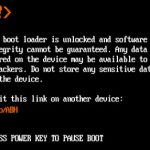 I am looking to root my smartphone so I can install more apps. For this, I need to unlock the bootloader. However, for some reason I don’t have OEM Unlock displayed from the Developer Options menu. Resolution:
I am looking to root my smartphone so I can install more apps. For this, I need to unlock the bootloader. However, for some reason I don’t have OEM Unlock displayed from the Developer Options menu. Resolution:
Ever since Android 5.0 Lollipop, there has been a hidden Developer Options menu able to be unlocked by those interested in becoming a developer over the OS. The hidden code was to tap on the build number seven times from the About Phone menu in the Settings. However, sometimes OEM Unlock is not available from the Developer Options menu. We recently reported that some Samsung smartphones needed to turn the date back at least seven days before the smartphone was first activated to get around this dilemma. On other devices, they come with the bootloader unlocked already and so may not have an OEM Unlocking option from the Developer Options by default. But there are some things to try if you don’t have a Samsung device or if you think those ideas aren’t solutions for your particular device.
One reader has suggested connecting the smartphone to the internet first and then checking for new software updates. Another idea is to check that you have logged in to your Samsung account. These two solutions have been verified to work for many Android users on various devices.

September 11, 2022 @ 10:14
When you are in Developer Options on Android, make sure you enable Animation Scale. Most people think they need better hardware to get a quicker operating system, but turning on Animation Scale can make a huge difference with general transitions. I set my Animation Scale to 0.5x which is half a notch quicker than the default. It makes the OS much smoother for my phone.
September 11, 2022 @ 10:22
I have some experience with developing. The reason Animation Scale makes it feel like you have a better processor is that it reduces the amount of time it takes for the animations to load. There are many animations when using Android that take time to load. They do this because it makes the operating system seem more modern and impressive. But many people don’t like animations to take so long and many would prefer to speed up the animation scaling time. I am certainly one of them.
This should be a feature that is directly available from the Settings. I don’t know why it is developers who would only want to use this feature. It might be because Android is worried it’s too technical for the average user to understand.
September 9, 2022 @ 03:29
It depends on the chipset. If your smartphone has an MTK chipset, you can download MTLCient from GitHub, and it will unlock the bootloader and give root access.