Android is a fantastic operating system with excellent quality features. It makes life much easier with its great features. In olden days, typing on mobile was hard because of the buttons to be pressed, with the touchscreen mobiles, buttons went out, and you just need to tap (touch) an alphabet to type it. Android has also made this typing much easier with the Swype keyboard. Swype is not a physical keyboard, but it’s a virtual keyboard for faster typing.
With the Swype keyboard on your Android mobile, you just have to move your fingers around the words to type. Suppose, you want to type Android, then just run your fingers across ANDROID without leaving the touch screen. If the system couldn’t recognize the typed word, it will show you some suggestions to use. In my Android, I never required getting word suggestions, because Swype keyboard understood all the words I typed. To enable Swype keyboard on your Android mobile, follow the instructions given below.
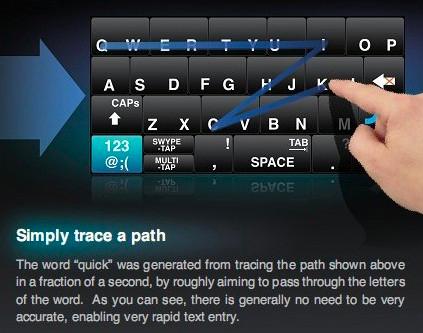
Activate Swype In Android Mobiles
1. Open the Messages and Compose a new message.
2. Touch and hold your finger on the body of the message.
3. A prompt will come with some options, choose “Input Method” from the list.
4. It will display the list of the keyboards supported by your device. Just select “Swype” from the keyboard list.
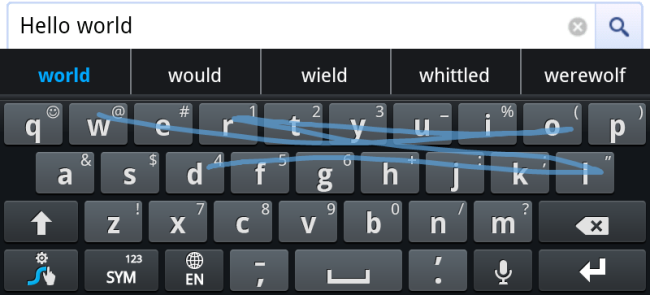
That’s all. Now, you can type the words much faster than before. If you have any questions regarding this, then feel free to post them in the comments!