Last Updated on April 8, 2022 by Mathew Diekhake
GSM Aladdin V2 1.40 is an application that can run on most Windows-based computers that allows you access to flash several useful features on smartphones, feature phones and other mobile devices such as tablets.
What exactly you can do with the GSM Aladdin tool differs between chipsets.
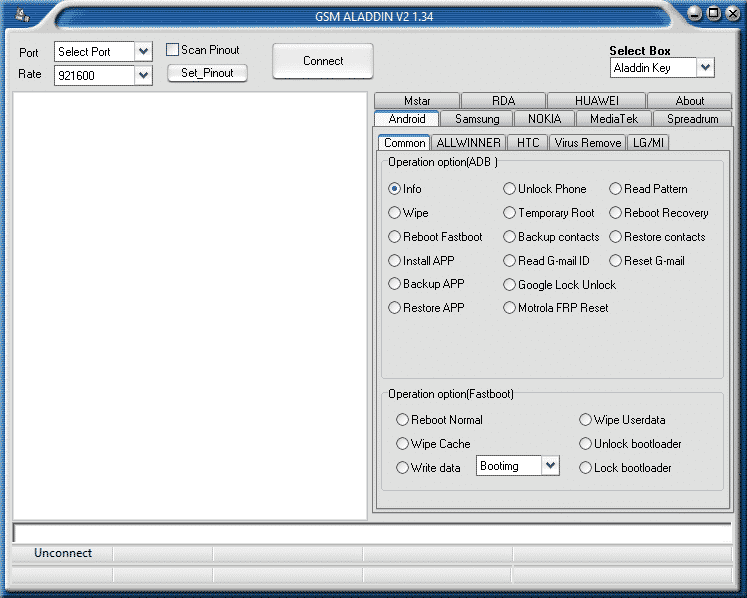
Devices with a Mediatek system chip, for example, can read the pattern code, reset the user code, repair any WiFi issues you might be having, and back up the device’s contacts for you.
Devices that come with a Spreadtrum chipset instead can flash stock firmware files, read and write the NV, repair IMEI issues, so you get the number back, read the user pattern code, and format the device.
Those of you who are still interested in rooting the Android operating system will be pleased to know that GSM Aladdin can restore root permissions as well. In addition, you can remove the Factory Reset Protection (FRP), clear the settings, network unlock the device, reset the user lock, direct a clear password, and safely format the device.
Download GSM Aladdin V2 1.40
Please visit the link available at the bottom of this article to download the GSM Aladdin V2 1.40 Tool for your smartphone that works on computers running Windows 10, Windows 8.1/8, Windows 7, Windows Vista, and Windows XP (both for 32 and 64-bit PCs).
Before you use GSM Aladdin, you should take a backup of your smartphone just in case you need to restore it from a backup.
Download Link: GSM Alladin v2 1.40.zip
GSM Aladdin Latest Setup File
If you’re looking for the latest GSM Aladdin setup file, you can keep up to date with its releases from this webpage: GSM Aladdin
This article was last updated on January 31, 2020.
Take Into Account
Compatibility: You can only use the GSM Aladdin tool on a Windows-based operating system. This includes Windows 10, Windows 8.1, Windows 8, Windows 7, Windows Vista, and Windows XP.
Back Up Your Data: You should always take a backup of the current data before using such tools as the GSM Aladdin tool. That way you can always restore your data again later if you need to.
Official Tool: infinity-box.com developed the GSM Aladdin tool.
Related Tutorials
- How to Flash Firmware Using Smartphone Flash Tool
- How to Use Qualcomm Flash Image Loader (QFIL)
- How to Use Lenovo Downloader Tool
- Download Lenovo Downloader Tool (All Versions)
- Download Qualcomm Flash Image Loader (QFIL)
- Download Sony Mobile Flasher (All Versions)
- Download Minimal ADB and Fastboot Tool (All Versions)
- Download Motorola Device Manager (All Versions)
- Download Android Multi-Tools to Remove Pattern Lock/Password
