There is lots of software available to edit the videos as well as to add effects to them. Most of the video studios are paid, and you have to pay a fee to get the full version of the software. Sometimes, you need to rotate or flip the videos, because you just shot videos in the wrong orientation, and hence you want to fix them.
By Flip and Rotate, you can flip the videos and rotate them, too. Rotating allows you to rotate your videos at 90 Clockwise, 180 Clockwise, etc. You can also flip videos horizontal or vertical, as per your needs.
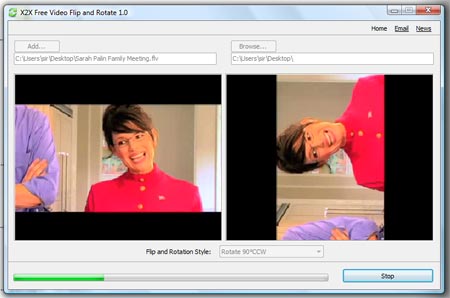
Free Video Flip and Rotate is a freeware software available for Windows. It allows you to flip and rotate videos withing few mouse clicks easily. Just download the software from the site and you are all ready to enhance your videos.
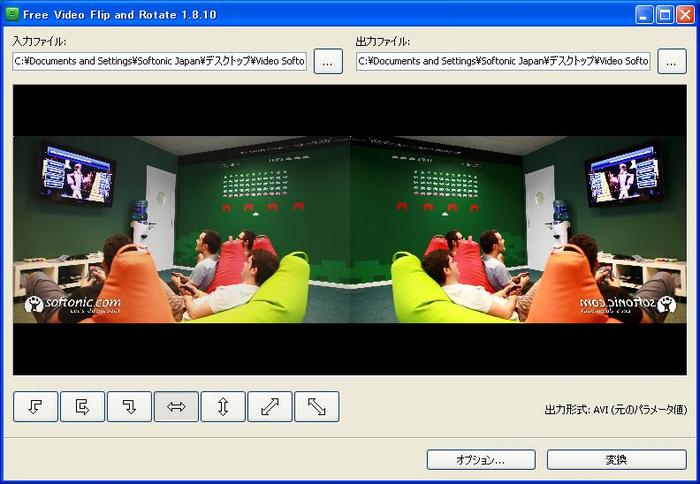
After downloading the software, install it on your PC and launch it either from its shortcut on the desktop or the start menu.
From the main interface of the software, you will need to import the input video, which you want to flip or rotate. And then, you can do any task you want on the video. The interface will split-up into two parts, consisting the input file and the output file.
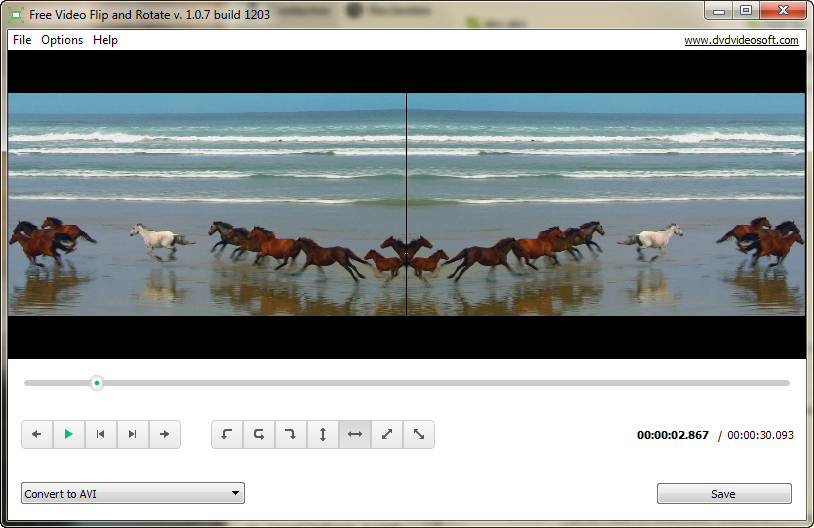
In the Input file portion, you can see the input video and the output portion shows you the output of the video after applying the flip or rotate. This way, you can change the rotate if you are not satisfied with the output format.
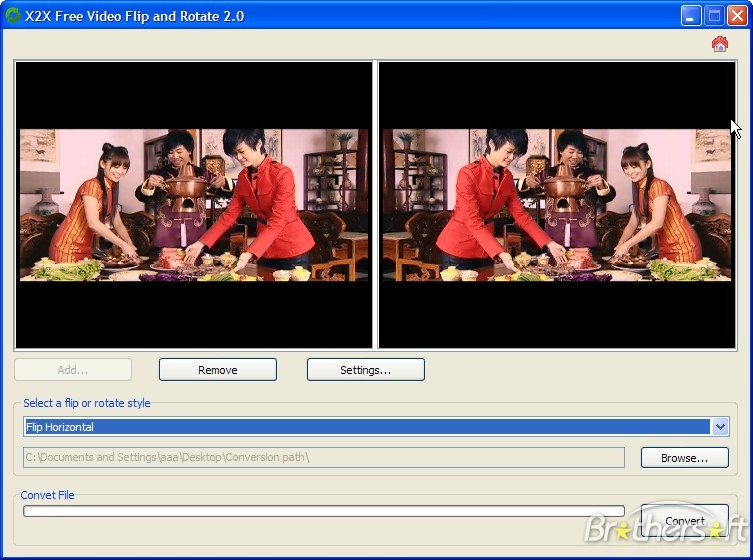
Download: Free Video Flip and Rotate for Windows
Although this software is freeware, it has some useful features which are found in the premium video editing software.