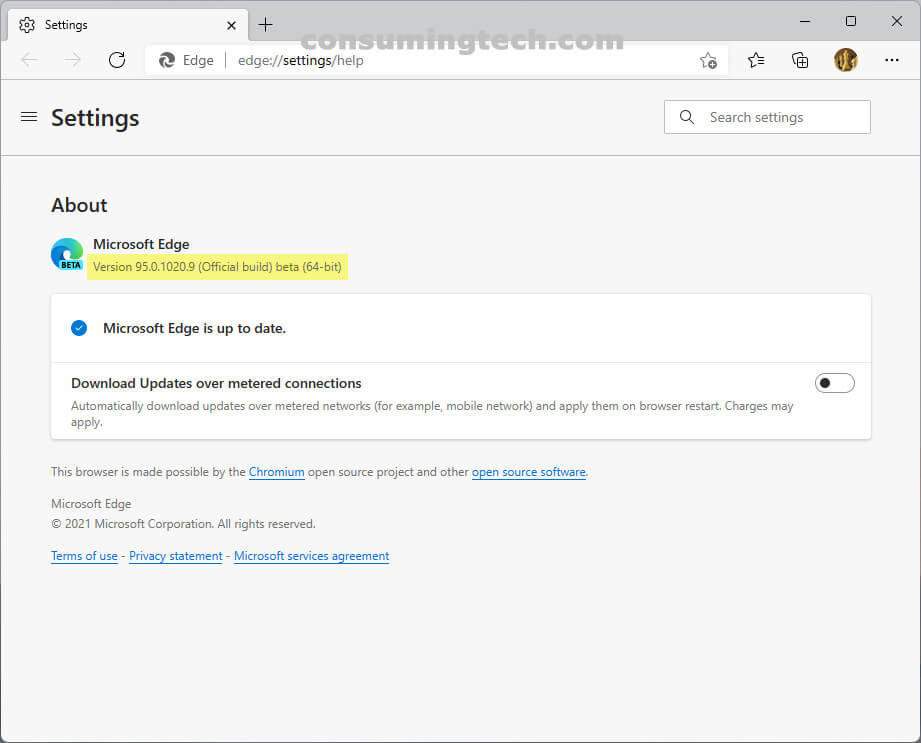Last Updated on January 5, 2022 by Mathew Diekhake
The Edge browser has been updated to version 95.0.1020.9. This update to the Beta channel was released on September 28, 2021.
Edge Beta 95.0.1020.9 is the first version of the new 95x release cycle. As such, it comes with several new features.
This update includes the ability to open PDF files where they were last left off, meaning the exact location where you were reading the PDF the last time you had it open is the same location the PDF will open the next time. File Explorer also has a new feature added to it that allows support for SharePoint Online libraries in Edge. Additionally, if you open Intranet zone files within a browser window, those URLs will now open in File Explorer rather than the browser. Moreover, you may get better battery life now thanks to a new feature in Efficiency Mode that now tries to preserve the battery more than it did before when you have a laptop in Battery Saver Mode. You can read the rest of the changelog provided by Microsoft below.
The release notes ragrding new features for build 95.0.1020.9:
- View in File Explorer support for SharePoint Online libraries in Microsoft Edge. Now you can enable the View in File Explorer capability on SharePoint Online Modern Document Libraries. For this experience to be visible and work for your users, you will need to enable the Microsoft Edge policy “Configure the View in File Explorer feature for SharePoint pages in Microsoft Edge” and update your SharePoint Online tenant configuration. Learn more: View SharePoint files with File Explorer in Microsoft Edge – SharePoint in Microsoft 365 | Microsoft Docs.
- Intranet zone file URL links will open in Windows File Explorer. You can allow file URL links to intranet zone files originating from intranet zone HTTPS websites to open Windows File Explorer for that file or directory. You can enable this experience using the IntranetFileLinksEnabled policy.
- Improvements to the downloads experience. Support for the download user experience is being extended to progressive web applications PWAs and WebView. We will also begin to support drag and drop to the File Explorer and Desktop.
- Pick up where you left off on PDF documents. You will now be able to resume reading from where you last closed your PDF document.
- Efficiency mode extends battery life when your laptop enters battery saver mode. Efficiency mode will become active when your laptop enters battery saver mode to allow the browser to manage resource usage to extend the battery life of your machine. You will have four options for when efficiency mode becomes active, Unplugged and low battery, Unplugged, Always, and Never. Please note: this is a Controlled Feature Rollout. Devices with a battery should have the feature turned on.
The releases notes regarding new policies for build 95.0.1020.9:
- BrowserLegacyExtensionPointsBlockingEnabled Enable browser legacy extension point blocking
- CrossOriginWebAssemblyModuleSharingEnabled Specifies whether WebAssembly modules can be sent cross-origin
- DisplayCapturePermissionsPolicyEnabled Specifies whether the display-capture permissions-policy is checked or skipped
- InternetExplorerIntegrationWindowOpenHeightAdjustment Configure the pixel adjustment between window.open heights sourced from IE mode pages vs. Edge mode pages
- InternetExplorerIntegrationWindowOpenWidthAdjustment Configure the pixel adjustment between window.open widths sourced from IE mode pages vs. Edge mode pages
- IntranetFileLinksEnabled Allow intranet zone file URL links from Microsoft Edge to open in Windows File Explorer
- ShadowStackCrashRollbackBehavior Configure ShadowStack crash rollback behavior
- VisualSearchEnabled Visual search enabled
The Edge browser will automatically update itself the next time you close the browser window. However, if your browser is open, you can head to Settings > Help and Feedback > About Microsoft Edge, and then the browser will automatically check for new updates and apply them.
Related Articles