With the technology playing an integral role in modern life many of us are spending time on the web a lot more than we used to. Naturally, this will build some foreign corresponding between friends as we talk and text with people who are located around different parts of the globe. It doesn’t just have to be friends either. There are also many other reasons to need to know what time it is in other countries around he world, like sporting commitments. If you like to watch sports from other countries, then you will go to the local website, and more often than not have to Google the time conversion yourself. Google isn’t bad at this job either. For example, if you were to type “What time is it in New York” it would ping you back a prompt response. What’s the one problem with that? You still have to type the name, and that isn’t always convenient for many of us.
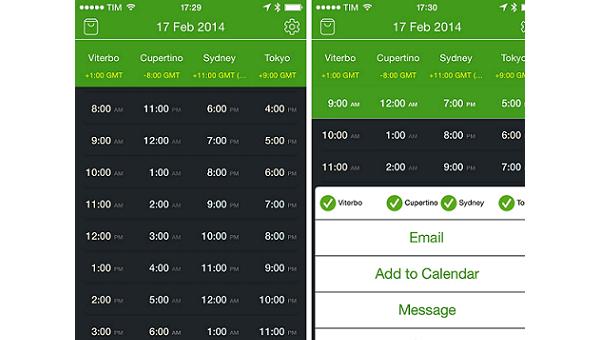
With the TimeZlider application, we can pin in the cities we want to know the time for. Furthermore, we can also list several of them side by side fitted on the one screen which gives us the chance of looking at them simultaneously and comparing them with each other. If you are somebody who often looks at more than one place in the world and it’s time zone, then this just made your life a lot more efficient with time checking. You can fit four different locations on one screen, and it displays up to ten hours in time listed down the screen.
World TimeZlider also has options to email the data presented on the time charts, adding them to the iOS calendar app, send it as an instant message or simply copy it so you can then paste it elsewhere. There is also the date given at the top of the screen inside of the green status bar header, and below that will give you the + time in hours. For example, if Sydney is +11:00 then Tokyo is +9:00. This will also be taking daylight savings into account which is setting the clocks an hour forward in Australia now, so depending on what time of the year you choose to view these results could vary by an hour.
The World TimeZlider will cost $0.99 from the iTunes store here and has recently been updated to version 2.0 on the 15th of February. It’s available in 28 different languages, including some that are less traditional like Slovak, Hebrew, Norwegian, Bokmal, Romanian and more.
The downside, if you can call it that, is that there are 2 in-app purchases that complete the application if you want to be able to use all of its features. Both of them costs more than the original app price, and there is an extra option of unlocking all features for $3.99, giving you a saving of a dollar if you opt to do that instead of buying both the others separately.
The new 2.0 update brought in an extra option that lets up to four different cities on one page and some bug fixes and improvements. It will need iOS 7.0 or later to work. Our guess is that it was also updated to be iOS 7 compliant now, and they made some changes to go with it.