The Samsung USB drivers for the Galaxy J3 smartphone are vitally important for anyone looking to connect the device to a computer. Sometimes these drivers can work automatically and you can use programs on the computer along with your Samsung Galaxy J3 smartphone. Other times you could not be so lucky. A USB driver will act as a bridge between your Samsung Galaxy J3 and the computer, allowing it to talk to the programs running on the computer. If ever you are using an application on the computer that normally detects your device and it is not, you should try installing the Samsung USB drivers. The Odin flashing tool is a perfect example of this.
We are installing the universal ADB driver on the Windows computer during this guide to give your Samsung Galaxy J3 device the drivers it needs to connect to the computer to transfer files and do things like Android development should you ever want to do that with your device.

Downloading and installing the Samsung Galaxy J3 USB drivers on your computer running Windows operating systems:
- Connect the Samsung Galaxy J3 smartphone to the computer with the USB cable.
- Download the universal ADB driver to the computer and drag it from the default downloads folder over to the desktop.
- Run the Setup file that is now on your desktop and the driver user-interface will open.
- You should find your Samsung Galaxy J3 smartphone is automatically detected by the program. The manufacturer of your hardware will show up under where it says manufacturer when it’s connected.
- Click the ‘Install’ button that is on the bottom right side and the program will prepare for the installation of your driver.
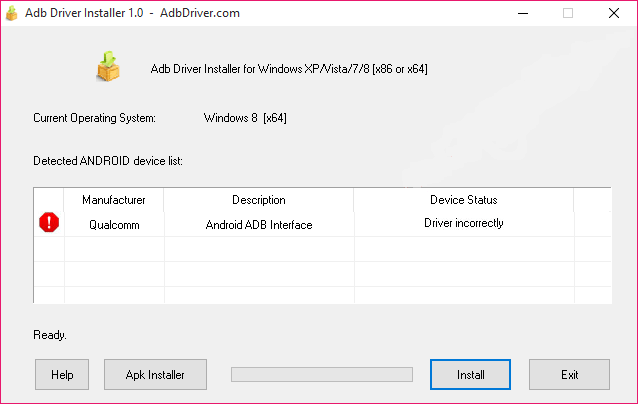
- You will get a Windows security alert message coming from Windows. Choose the ‘Install the driver software anyway’ option from the list and continue.
- The driver will now install on your computer. You know it’s complete when you get the “installation success” message, the red exclamation mark turns into a green tick, and the device status will show ‘OK’.
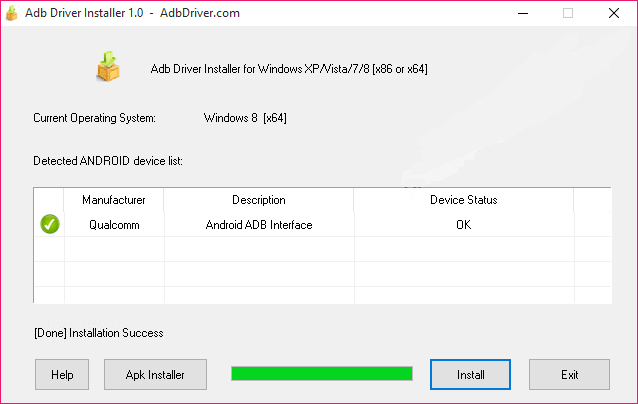
In conclusion, that’s how to install the Samsung Galaxy J3 USB drivers for your Windows operating systems. The driver will install on any version of Windows, including Windows XP, Windows Vista, Windows 7, Windows 8, Windows 8,1 Windows 10, and future versions of Windows.