The Samsung Galaxy A3 smartphone is a quality device, but in order to get the most out of it, you should be thinking about connecting it to the computer on occasion. These occasions might be to back up the data, to flash official firmware updates, to customize the device, or to connect it to the Samsung Kies app. Like you can see, there are plenty of reasons why one would want to connect the Samsung Galaxy A3 smartphone to a computer with the USB cable. When we are connected to the computer with a USB cable, we need the USB drivers to connect out device to the computer so it can talk with the programs running on the computer. Without the connection put together by the drivers, you cannot do anything with the Odin flashing tool, or any other program that might be running on the computer.
Talented developer, Koushik Dutta, has created a universal ADB driver that works a treat for Windows operating systems and will run the drivers you need for the Samsung Galaxy A3 smartphone. The universal ADB drivers are a collection of drivers put together, consisting of some of the most popular devices in the world. The all-in-one driver will work for the Samsung Galaxy A3 smartphone.

Downloading and installing the Samsung Galaxy A3 USB drivers for Windows operating systems
- Connect the Samsung Galaxy A3 smartphone to the computer with the USB cable.
- Download the universal ADB driver directly to your Windows PC and transfer it from its default downloads folder to the desktop.
- Double-click the Setup file that is on the desktop and the user-interface will open. Here is where you need to set up your driver.
- Click the ‘Install’ button and it will start the installation procedure.
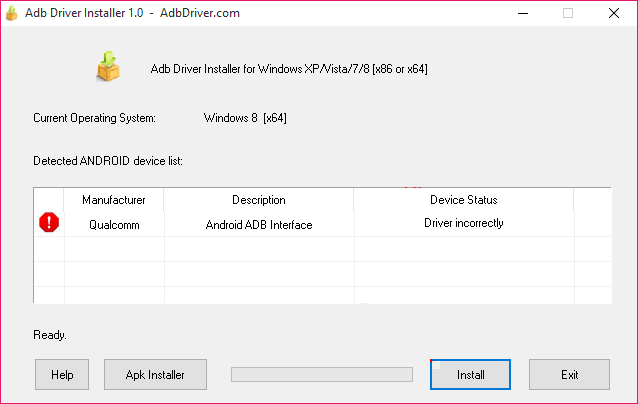
- Click the ‘Install the driver software anyway’ button when you get the security alert message from the Windows operating system.
- Wait for the driver to finish the installation. You will get an ‘Installation complete’ message and the device status will change to ‘OK’.
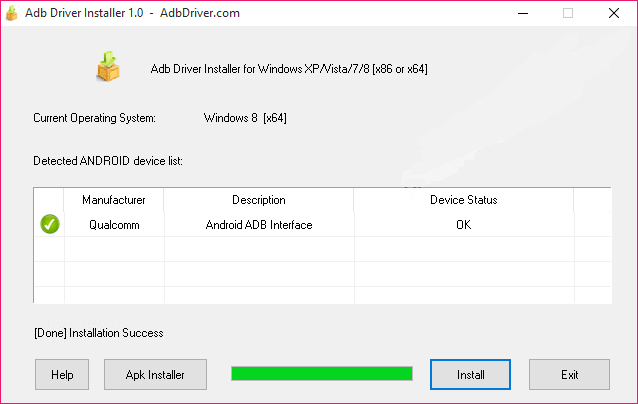
In conclusion, that’s how to install the Samsung Galaxy A3 USB drivers on a computer that is running a Windows operating system. You should find the universal ADB driver will work on Windows operating systems ranging from Windows XP, Windows Vista, Windows 7, Windows 8, Windows 8.1 and Windows 10.