Last Updated on March 28, 2017 by Mathew Diekhake
The Samsung Galaxy Core Prime USB drivers play an important role when you want to connect your device to a computer and use programs on that computer. One of the most popular programs to use on a computer for a Samsung smartphone like the Galaxy Core Prime is the Odin flashing tool. It’s the Odin flashing tool that allows Samsung smartphones and tablets to flash official software updates, flash new custom recoveries and rooting files. You wouldn’t be able to use the Odin flashing tool without the USB drivers working.
USB drivers can sometimes be very complicated things and for that reason they can be hard to find. There is a developer out there who you might know as Koushik Dutta and he has put together a very clever universal ADB driver available for all Samsung owners. The universal ADB driver is like a collection of drivers for every Samsung device, among other devices from other manufacturers too, and it will connect your Samsung Galaxy Core Prime smartphone to the computer so you can transfer your data and partake in Android development. It will connect your Samsung Galaxy Core Prime smartphone to the computer running Windows operating system much the same way your traditional USB driver would.

Downloading and installing the Samsung Galaxy Core Prime USB drivers for Windows operating systems
- Connect your Samsung Galaxy Core Prime to the computer with the USB cable.
- Download the universal ADB driver to the computer and shift the file from the default downloads folder to the desktop using the click and drag feature of your mouse or track pad.
- Double-click on the Setup file and the driver user-interface will open on the computer.
- Wait for a few seconds and then you should see your Galaxy Core Prime device is detected.
- Click the ‘Install’ button down the bottom of the user-interface and it will start to prepare your driver installation.
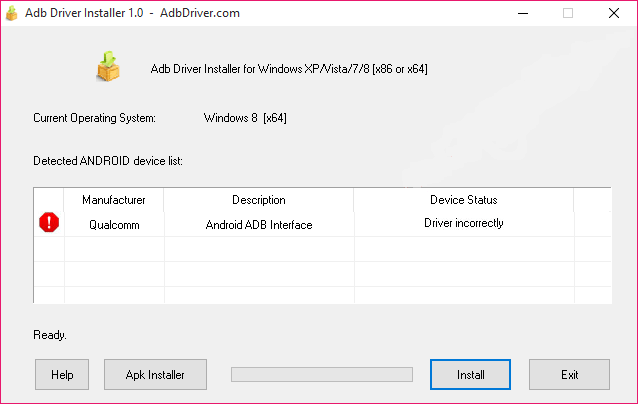
- Wait for the Windows security alert to pop out on the display and pick the option that says “Install this driver software anyway”.
- The drivers will now continue to fully install. You can tell when its complete by observing the installation success message and seeing the green progress bar reach full. You should also see your device status is reading ‘OK’ from the right side of the user-interface.
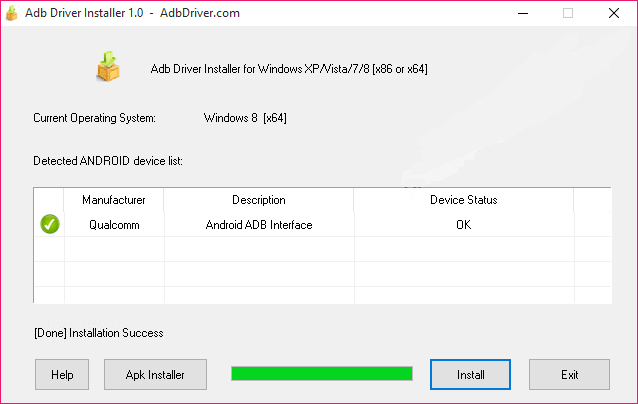
In conclusion, that’s how to install the Samsung Galaxy Core Prime USB drivers on the Windows computer so you can do things like Android development and transferring files.
