Last Updated on July 18, 2022 by Mathew Diekhake
The Root Genius application is a popular one click rooting app that can root most Android devices with a single click coming from the app when it is running on your Windows computer. One click rooting methods were developed to give Android enthusiasts an easy way to root a device with little effort.
These are the guidelines to download and install the Root Genius application on Android devices running the Android 4.4.4 KitKat operating system.
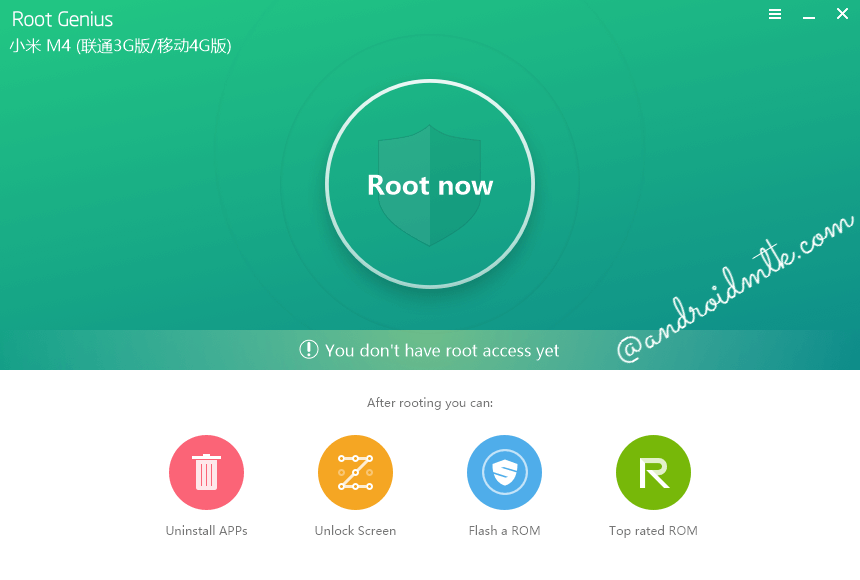
Root Genius is a one-click rooting application designed to work with Windows computers. You probably will not get this application to run on any Mac OS X version or Linux distribution.
Files You Need
- Download the Root Genius application that works for Android 4.4.4 KitKat from this page.
- You must have a computer that is running Windows operating systems to use this guide. Nearly all versions of Windows should work apart from Windows RT that is available for some Microsoft Surface tablets. Some of the MS Surface tablets will only download apps that are available from the Windows App Store. The Root Genius application is not one of them.
Installing the Root Genius application and rooting your Android running Android 4.4.4 KitKat operating systems
- Enable the USB Debugging Mode on your Android device by pointing to the Menu > Settings > Developer Options > USB Debugging Mode.
- Anyone who needs the Developer Options unlocked for it to appear can do that by pointing to the Menu > Settings > About Device > Tap the Build Number a minimum of 7 times.
- Down;load the Root Genius application from the files section above and extract the package to the desktop of your computer that is running Windows.
- Double-click the Root Genius file and the user-interface should open on your computer desktop.
- Connect the Android device of your choice to the computer where you have the app waiting on the desktop.
- The Root Genius application should automatically detect your device without any worries.
- Click the round button on the main user-interface that says ‘Root Now’.
- The Root Genius application will now root your device and let you know when it is complete.
- Reboot the Android smartphone or tablet running Android 4.4.4 KitKat before you attempt to start installing your root-requiring apps.
- Navigate to the application drawer on your Android and check that you can see the KingUser app.
In conclusion, that’s how to root your Android device that is running Android 4.4.4 KitKat using the Root Genius application. The KingUser from your app drawer suggest your device is rooted; however, anyone wanting confirmation can install the root checker application and see what it says for your device.
