The HTC One M9 Prime smartphone runs on a version of the Android operating system. If you want to connect it to a computer that runs on a version of the Windows operating system with the USB cable, then you need to make sure that the USB Drivers are installed on the computer first or else that cable alone isn’t going to be enough to bridge the connection between the two devices. The reasons for the Windows operating system needing the drivers installed are complicated, but it’s just the way Windows has been programmed.
You can find several sources that tell you how to install the valid HTC USB Drivers on the computer and just because they are different doesn’t mean that some of them are lying. It is true that you can get them some different ways. Most notably, the OEMs and manufacturers often develop flashing tools and programs that feature more than just the drivers themselves. They like to push these programs onto your computer—even when all you wanted was the driver package itself. That results in your computer having more memory used up than it necessary and that takes away from your performance.

That is why we always try to recommend installing just the driver package itself and not the tools that OEMs try to get you to install. One of the ways you can install the HTC USB Drivers for the One M9 Prime handset that is a lightweight option is by downloading the Universal Windows ADB Driver.
Downloading the HTC One M9 Prime Camera USB Drivers for the Windows PC
1. Download the Universal Windows ADB Driver on the computer and then ope up the file once the download completes.
2. Make sure that the HTC One M9 Prime Camera is not connected to the computer and then click on the Next button to begin the setup wizard.
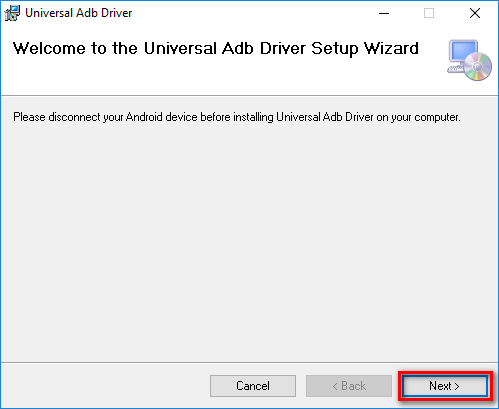
3. Click on the Browse button and then choose the folder where you want to have the ADB Driver stored or just leave it as the default option.
4. Choose to share the driver with everyone or just keep it for your account.
5. Click on the Next button at the bottom.
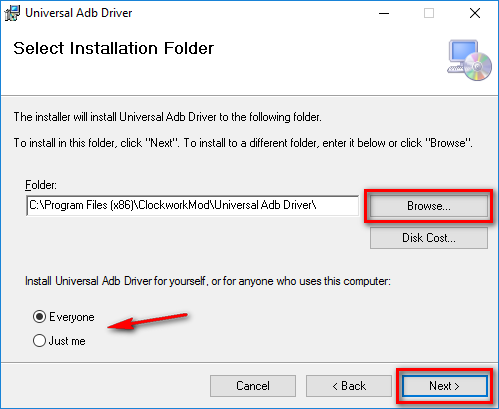
6. Confirm that you do want to install the ADB Driver by clicking on the Next button at the bottom of the following screen.
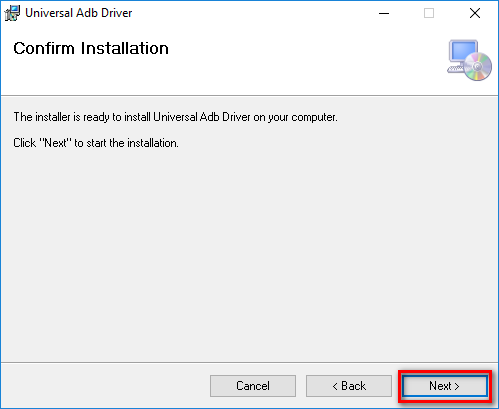
7. Wait for the blue progress bar to make its way across the other side of the screen.
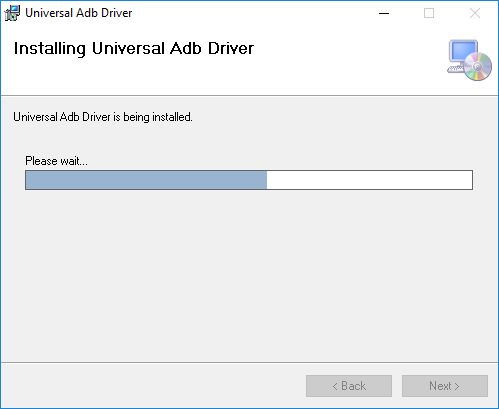
8. Click on the Close button once you can see the Installation Complete message.
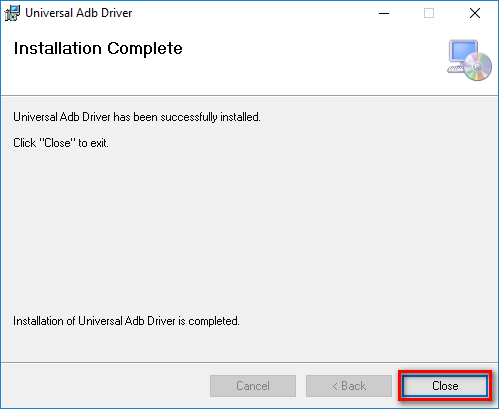
In conclusion, that is how to download and install the HTC One M9 Prime Camera USB Drivers by making use of the Universal Windows ADB Driver. You can now start connecting the HTC One M9 Prime camera phone to the computer with the USB cable and expect those drivers to start working.