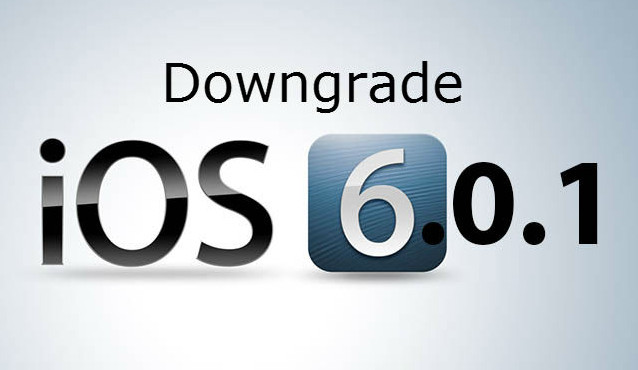While the jailbreak community waits patiently for the new A5 untethered jailbreak release, there has been some relief today with the release of the downgrade we have here that is performed by following the instructions below. This downgrade allows users to downgrade the iOS 6.0.1 firmware to the iOS 5.1.1 firmware so users could jailbreak the older A4 devices if they had upgraded to the iOS 6.0.1 firmware.
Pod2G has been talking online in recent days that he has been busy with his standard 9 to 5 and his day-to-day life, but he is working on hard on trying to find exploits in the latest A5 firmware to come up with the untethered jailbreak. That said, nobody expects the release to happen anytime soon. It is Mainly because the latest devices are manufactured differently compared to the old methods, and thus the security is all different. So finding exploits this time round will be different than any other time.
With this news, if you are sick of waiting, this downgrade offers a solution for A4 devices running the 6.0.1 firmware to downgrade and put the old untethered 5.1.1 jailbreak on the devices. This downgrade process is available for both PC and Mac users.
How to downgrade iOS 6.0.1 to 5.1.1 using Redsn0w:
1. Initially, you will want to download the freshest variant of Redsn0w for both Windows or Mac.
2. Construct a folder on your desktop for easy access and put the Redsn0w you downloaded for your operating system into that folder.
3. Grab the IPSW required for your device such as the iOS 5.1.1 firmware.
4. Extract and run the Redsn0w zip downloaded earlier.
5. Go to Extras>More>Restore>IPSW followed by selecting the IPSw you plan on using for the downgrade.
6. Now put your device into DFU mode.
7. Wait while Limera1n installs on your machine. It will start the process after your device is in DFU mode correctly. After that, Redsn0w will now take over and fix the blobs required. Please note: if Redsn0w does not manage to pick up the blobs they will need to install locally and manually.
8. Redsn0w will now have installed the old iOS 5.1.1 firmware on your device. You will know if the operation has been successful or not because if successful the following message will appear “restore successful.”
You are now free to install the iOS 5.1.1 untethered jailbreak on your A4 devices. If you don’t understand in what way to do this, you can follow one of our guides. It is worth doing If you are waiting for the A5 untether which is still most likely some time away from being with us.