Installing a custom ROM on the Samsung Galaxy Note 8.0 device is a great idea for many reasons. Those reasons are subject to change depending on the person installing the ROM. One reason that most Samsung users will agree on, though, is removing the Samsung stock apps that are doing little more than acting like bloatware on your operating system.
You should find that many of the custom ROMs found on the list below will remove bloatware from your new ROM and not come with most of those Samsung applications you could do without. You also get the amazing stability and sureness of CyanogenMod custom ROMs if you choose to go in that direction.
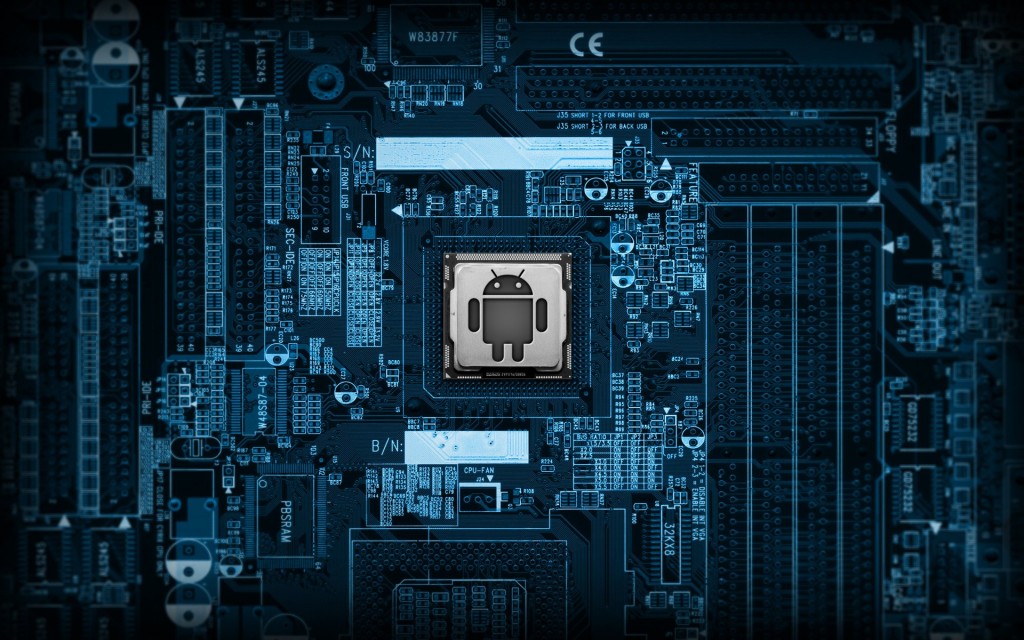
Another reason for installing a custom ROM on the Samsung Galaxy Note 8.0 device is extending the life of your device. When we say extending the life,we are talking about software updates. You see, most smartphones physically outlive their software updates, so you are left with a working device that is no longer supported with newer versions of the Android operating system.
That doesn’t make much sense, apart from when your phone carrier networks and manufacturers want to force you into buying a new device. You can skip having to buy a new device if you don’t want to pay for it by installing a custom ROM that is based on newer firmware. many of those ROMs are also quality ROMs. For example, you might be lucky enough to find a CyanogenMod custom ROM made for your device that is based on a newer version of Android.
Files You Need
- You must root the Samsung Galaxy Note 8.0 device if you want to install a custom ROM on the device.
- You must install a custom recovery on the Samsung Galaxy Note 8.0 if you want to install a custom ROM zip file on the device.
See also: Free Samsung Firmware Update Tools
MoleculeROM V0.2:
The MoleculeROM is basically the Galaxy Note 8.0 stock ROM tweaked in a way in which it gives a better UI, smooth animations, fast performance and more storage with the same old TouchWiz UI. The team also removed some of the bloating which eats up more space and or annoy the users so much and drains so much of the battery.
Features: Android 4.2.2 Jelly Bean based, includes stock kernel and radio, updated all G apps and Samsung apps to latest version, so you don’t need to, deodexed, zip aligned, included latest busy box, not rooted by default, includes photo and video editor apps for editing video and pictures right from the gallery.
GnaboROM:
The Gnabo ROM is a Galaxy Note 10.1 ported ROM for the Galaxy Note 8.1. The ROM contains all the good features from Galaxy Note 10.1 firmware. The ROM has the usual Samsung TouchWiz UI and the air command working as in Galaxy Note 10.1. This custom ROM uses 160 dpi as default to give our Note 8.1 more tablet-ish look.
Features: Android 4.4.2 KitKat, AirCommand with all its features, keyboard shortcut working as copy / paste, and more shortcuts with control key, arrow keys works with most of the apps, quad view multi window added, immersive mode, Google apps pre-installed with the ROM.
Omni ROM 5.0:
The Omni ROM is based on Android 5.0 Lollipop and has some unique features that are made by the Omni team. The Omni ROM is smoother and faster than any other custom ROM; Omni ROM also has a CM theme engine to theme your phone your way.
Features: Android 5.0 Lollipop, CM theme engine, layers support, status bar icon customization, navigation bar tweaks, stock Android interface, custom dpi, performance settings under settings menu.
Mokee OS ROM:
The Mokee OS ROM is an open source custom ROM which can be used to make a new custom ROM for your own device. But if you are not a developer then you can install this ROM. This custom ROM contains lots of unique and fresh features which you haven’t seen before. The current build of Mokee OS is not official, so it could have some bugs. Still, users haven’t reported any bugs yet — that means you can install it for your daily device without any problem.
Features: Android 4.4 KitKat based, odexed for faster performance, incremental updates, OTA updates, list view animations, multi window, calendar with lunar and solar calendars, task switcher, bulk SMS, adjustable SMS font size, smart dialing, IP dialing, network speed in the status bar.
X Note Build 5 MK1:
X-Note build 5 MK1 is an awesome ROM with Galaxy Tab 4 features and Air command. The Air command option is a useful feature which I think every other Android tablet should have, but currently it is only for you so grab it for your Tab Note 8.0 after the drop.
Features: Android 5.0 Lollipop based, stock boot.img, tweaked for battery, custom dpi, faster performance, new X Note app to take control over the ROM’s features and updates, many Samsung apps removed, X wallpapers collection, X-Note restart, call recording enabled by default, KitKat launcher available, xposed framework ready, PIE control, Ad away.
Download X-Note Build 5 MK1 ROM
Jazz ROM:
Jazz custom ROM is based on Android 4.4 KitKat and made from a build of CyanoegnMod custom ROM. The Jazz ROM has all of the tweaks and mods that a custom ROM should have with your beloved and familiar TouchWiz UI from Samsung. The Jazz ROM also has a new feature that comes with only latest Galaxy Note devices: Air command. You can do a great many of hard jobs on your device easily using the Air Command feature.
Features: based on Android 4.4 KitKat, S-Pen Air command features working, S-Note app, 4 window multi-tasking enabled, Galaxy S5 features and stock apps added, Touch Wiz UI, lots of useless Samsung apps removed for faster performance.
Clean ROM:
If you don’t want any unorganized custom ROM with lots of customize-able options, tweaks, themes and CPU control, then you should go for Clean ROM. The Clean ROM is the smallest custom ROM and lightest ever which will also leave lots of space in your tab’s internal memory for more apps.
Features: Android 4.4.4 KitKat based, rooted with SuperSU, installed with latest busy box, odexed for better apps stability, Knox removed, Samsung apps removed to save some space for more apps, dpi settings, Touch Wiz UI, stock kernel, more stable than any other ROM.
CyanogenMod 13 ROM:
Who doesn’t know about CyanogenMod custom ROMs? It’s not wrong if we call it the father of custom ROMs because the CyanogenMod ROM is the first custom ROM which opens the new universe of tweaking Android’s performance and UI. Well, it’s your time to experience this super custom ROM on your device.
Features: Android 6.0 Marshmallow based, app side bar, app circle bar, PIE control, smart call, notification ticker, notification count, smart mute, IP call, gesture lock screen, proximity speaker (starts speaker phone when you move your phone away from your ear during a call).