Last Updated on July 17, 2022 by Mathew Diekhake
Once you unlock the bootloader, root and install a custom recovery on the Samsung Mesmerize smartphone, you can start installing some of the best custom ROMs for the device and change the way it looks, feels and operates.
Custom ROMs are also great on the Mesmerize device for adding new features and removing the stock apps which might be bloating your device — something that often happens on Samsung devices.
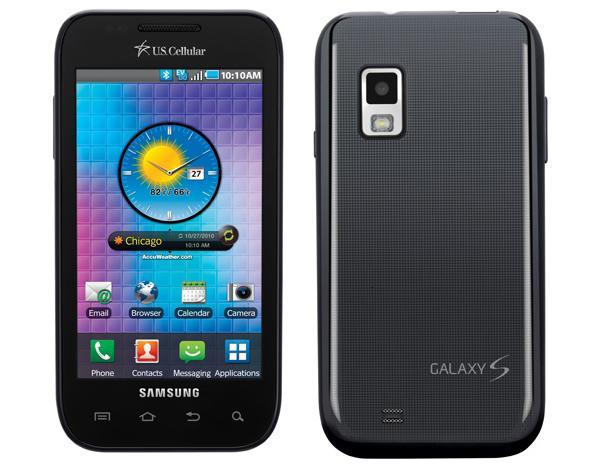
Note: Make sure you check what model number the custom ROM is made for from the download links. Whenever we create a post such as this one, it means the model numbers are all thrown into the same article. Don’t assume that all custom ROMs will work for all model numbers. Each download link will mention what model number the ROM is for somewhere on the page, either in the custom ROM thread title or the original post closer to the download link. If you still don’t see it there then have a read of some comments or leave a comment yourself if you aren’t sure, and the custom ROM poster or other people subscribed to the thread will help you out.
Files You Need
You will need to unlock the bootloader and root the Samsung Mesmerize smartphone before you can install custom ROMs on the device. With Samsung devices, many times the rooting — especially if you are using Chainfire’s CF-Auto-Root tool — there is no need to unlock the bootloader because the rooting exploit will unlock it for you.
You must install a custom recovery on the Samsung Mesmerize before you can start uploading your custom ROM files.
See also: Free Samsung Firmware Update Tools
Avatar ROM
The Avatar custom ROM is based on CyanogenMod for great performance and some of the themeing capabilities of MIUI themes. The CyanogenMod version for this ROM is CM 10.1 and the software version is Android 4.2.2 Jelly Bean.
Features: status bar, theme chooser, bazooka launcher, messaging app, boot animation, font theming, framework, settings, Weebo, lockscreen, layout theming, theme editor.
Download: Avatar ROM
MIUI Ice Cream Sandwich
The MIUI ICS custom ROM is built by the community and not anyone from the real MIUI team. It marks the second ROM with some MIUI elements for the Samsung Mesmerize — something that you don’t always get for devices.
Features: check the download page for all the available information. Also note the features that are not working on the ROM, such as the WiFi tethering, 3G signal bars and the torch.
Download: MIUI Ice Cream Sandwich
CyanogenMod 7
The CyanogenMod 7 custom ROM comes with Android 2.3 Gingerbread, and can often be found being split up into 3 categories, including the stable release, nightlies and release candidate.
Features: CM7 vanilla user interface, lockscreen with CyanogenMod settings, lockscreen with CM gestures by tapping the Settings > CyanogenMod > Settings > Lockscreen > Lockscreen Gestures, permission management CyanogenMod settings, Phone Goggles also known as Drunk Mode, new interface.
Download: CyanogenMod 7
Phoenix Reloaded
The Phoenix Reloaded ROM is a unique ROM that you won’t find coming for many other devices apart from the Samsung Mesmerize, so anyone looking for a rare experience might be interested in checking out this one.
Features: battery icon turns red when it gets below 10% only, see the official custom ROM thread for more details.
Download: Phoenix Reloaded
Mesmerize AOSP Froyo version 0.9.1
Android Open Source Project is also the base that you can with a CyanogenMod custom ROM; however, the Cyanogen team then apply a large number of changes. With that being said, the AOSP builds are a great base to start from and that’s what you get with this ROM. The Mesmerize AOSP ROM is based on Android Froyo.
Features: bluetooth, 3G is working, WiFi, GPS, Gmail sync, Google contacts, links to Google Gapps included from the source page.
Download: Mesmerize AOSP Froyo
Mesmerize Showcase MIUI 8.0 Alpha
The MIUI version 8.0 Alpha is probably the most popular custom ROM to install on your Samsung Mesmerize apart from the official CyanogenMod custom ROMs available. The Alpha is referring to the stage of the ROM, though, because there are some features that aren’t working. However, according to the developers, there are only a select few features that do not work.
Features: mute for calls, calling, USB mass storage device, WiFi, SMS, AOSP camera, dedicated browser, accelerometer, SD card mount, MIUI backup, YouTube HQ is available for some videos, voodoo conversion, a theme manager, Google Gapps included, proximity sensor.
Download: Mesmerize MIUI 8.0 Alpha
