The Samsung Galaxy Tab Plus comes with a 7-inch display and is the successor to the Samsung Galaxy Tab. The Tab Plus originally started out with Android 3.2 Honeycomb and was later updated to Android 4.1.2 Jelly Bean. As you probably know, the Android 4.1.2 is far from what people would hope to be running today, and that’s why you should start thinking about installing a custom ROM on the device.
By installing a custom ROM on the Samsung Galaxy Tab Plus, you should have no trouble updating the Android OS to Android 4.4.4 KitKat and potentially newer versions of Android OS like a number based on Lollipop.

Files You Need
- You need to install a custom recovery on the Samsung Galaxy Tab Plus before you will get any custom ROMs to work on the device. Sometimes a specific custom ROM can ask you to have a specific recovery. However, it usually does not matter. If nothing is specified from the download link, then you know any custom recovery — TWRP recovery, Philz touch recovery and ClockworkMod recovery — will work fine.
- You might need to have the Samsung Galaxy Tab Plus rooted before you can install a custom ROM on the device. Again, you do not normally need root access and many of the ROMs will come pre-rooted for you anyway. It’s mostly the recovery you need since you upload the ROM file with the recovery. If your ROM download link does not specify root required, then you will not need to root the device.
- We have not divided the list into model numbers due to the complications. Just make sure you look at the model numbers available from the download links to avoid installing a custom ROM that is not made for your model number.
See also: Free Samsung Firmware Update Tools
AOSPA 3+ ROM
The AOSPA 3+ custom ROM is a mix of AOSP builds and paranoid Android. It makes the list for being incredibly unique — though the developer admits he does not own one of these devices, so I’d check the comments before installing. According to the developer, the real Paranoid Android team has had a heavy input of this custom ROM.

Features: Halo, gestures, Paranoid Android 3, 5G WiFi enhancements, plenty more.
Download: AOSPA 3+ ROM
CyanogenMod 12.1 (Unofficial)
The CyanogenMod team didn’t create this ROM since we can see it comes with the unofficial tag. However, it’s still based on CyanogenMod 12.1 and is the closest thing you will find for the Samsung Galaxy Tab Plus to being a real CyanogenMod custom ROM. The beauty of the CyanogenMod 12.1 custom ROM for the Tab Plus was the fact that it gave owners their first taste of Android Lollipop.


Features: Android 5.0.1 Lollipop, first custom ROM to give owners the taste of Android 5.0 Lollipop, material design, all the usual features you get with CM12.1.
Download: Unofficial CM12.1 ROM
Carbon ROM (Unofficial)
It’s a bit of a mystery why no official developers decided to create ROMs for what turned out to evidently be a popular device from Samsung. nevertheless, it looks like the unofficial custom ROMs are going to be as good as it gets. If you don’t want to test out the CM12.1 from the link above, you might be interested in checking out the unofficial Carbon ROM. The real team from Carbon make great ROMs for devices, and you can bet that this ROM comes with a similar base.
Features: Android 4.4.4 KitKat, available for all tab Plus model numbers, final build.
Download: Unofficial Carbon ROM
Aroma ROM
The Aroma ROM is the top ROM on the list we would recommend above all others. It’s really clean, fast and stable for your daily drivers. You should get better performance and stability out of this Aroma ROM than your original stock ROMs that are currently on the device. The only downside is that it is based on Android 4.1.2 Jelly Bean and there are ROMs on this list that are based on Android 5.0.2 Lollipop let alone Android 4.4.4 KitKat.
Features: Android 4.1.2 Jelly Bean, comes pre-installed with BusyBox, EFS Backup, init.d support, Aroma installer, Asus Weather, Asus floating memo, Asus Supernote, Dolphin Browser, Build.prop tweaks, Zip-align apps, Viper4Android Sound Driver, Ripple effect enabling, Smart Rotation enabling, Toggle AOSP Lockscreen, Multi-CSC support and many more.
Download: Aroma ROM
CyanogenMod 10
The CyanogenMod 10 is an old but good ROM for your Galaxy tab Plus tablet. It’s obviously not going to be as new as the CyanogenMod 12,.1 in terms of the Android OS it is based on and the features it comes with, but some people enjoy using the older builds once they age.
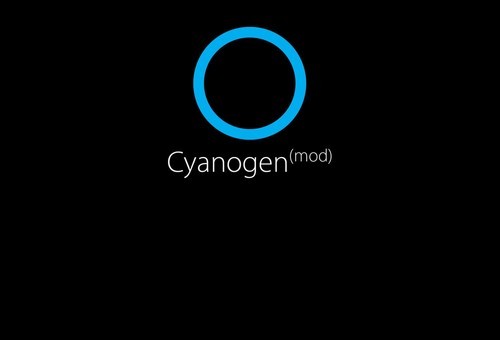
Features: CyanogenMod, CM File Manager, Navbar buttons working, Expanded desktop in launcher settings, Phone application does not force to landscape mode, stable WiFi, CM10 boot animation, GPS.
Download: CyanogenMod 10
Omni ROM
The Omni ROM is based on Android 4.4.4 KitKat and runs really well on the Galaxy Tab Plus. It’s packaged together by the same developer who has given some of the other ROMs on the list like the Carbon ROM and the CyanogenMod ROM. The Android 4.4.4 Omni ROM is often compared to the CyanogenMod 12 running Android 5.0 Lollipop. Furthermore, the Omni ROM for KitKat is installed on many Samsung devices, including the flagship Galaxy S4 at the time.
Features: Based on Omni ROM and AOSP builds, Android 4.4.4 KitKat, CyanogenMod, Paranoid Android and much more.
Download: Omni ROM
Stock ROM
Those of you who have already flashed a custom ROM and didn’t like it can flash a stock ROM back on the device. By flashing the stock ROM for your Galaxy tab Plus model number, you will give it the same ROM that it came with out of the box, or the latest official OTA update you accepted as a notification.
Features: stock ROM with the stock apps by Samsung, unroot and fix bricked devices.
Download: Stock ROM