Last Updated on December 11, 2022 by Mathew Diekhake
Installing a custom ROM on the HTC Desire 500 device is like giving it a new Android operating system. As you well know, each Android device comes with an operating system when you open it out of the box. Usually it is stock Android given by Google which has then some kind of imprint over to given by a manufacturer. We call these manufacturer skins. The skins often refer to additional apps and UI features. HTC devices can often come with a Sense UI which is unique to the HTC branding. Samsung devices can come with a TouchWiz UI which is unique to the Samsung branding and so on.
Even if you like the features and design of your current Android operating system, you still might like to update to a custom ROM so you can update the Android operating system. In fact, updating the OS is probably the number one reason to install a new ROM on the device. When a manufacturer or OEM like HTC is not updating to Lollipop and you have KitKat running, you can often find third-party developers creating ROMs to help you update sooner. That way you don’t have to wait around with your KitKat completely dependent on your phone carrier network and manufacturer rolling out a new over the air update for your device.
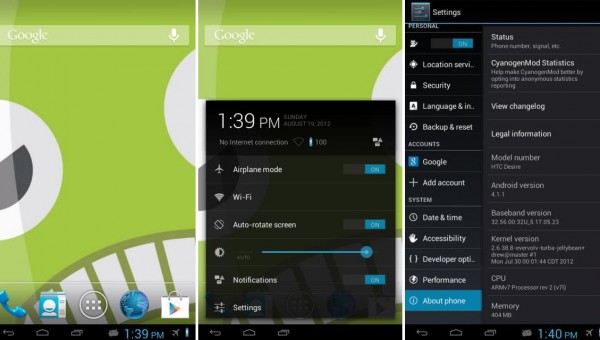
CleanROM
One custom ROM you might want to try out on the HTC Desire 500 is the CleanROM. The CleanROM does what it says and gives your device a clean user-interface. It removes the HTC Sense UI and even comes with some handy updates like the Android 5.0 Lollipop keyboard. The ROM is based on Android 4.1.2 Jelly Bean even though you get the Android 5.0 keyboard.
Features: it comes rooted, BusyBox is installed, fully Deodexed for your applications, Zip-aligned, Apollo music player, Google Now launcher by default and more.
Download: CleanROM
James ROM
The James ROM is an independent ROM that looks really nice. I haven’t used this ROM myself, but I have taken the time to check out the UI and the design and I can honestly say it looks like a ROM I would like to have on my device if we are going by looks alone. Of course, the main problem with any ROM coming from any developer who isn’t recognized with will stability, so give this ROM a trial before you leave to work with it on your device.

Features: HTC Sense launcher is replaced by the MiLauncher and the developer has done this to use less RAM memory on your device. Using less RAM means you have more memory to go towards your performance. In addition to the Launcher, the music app is redesigned, Sense keyboard is now black and languages have been removed, app default APKS removed apart from the Settings, Gallery, messaging, camera and browser.
Download: James ROM
Stock ROM
You can install the stock ROM on your device if you are ever wanting to return the HTC Desire 500 device back the way it was out of the box. The stock ROM is based on Android 4.1.2 Jelly Bean.
Download: stock ROM
U.F.O ROM
The U.F.O ROM is very light and clean-looking. If you want a new ROM to try out some Android 4.4 KitKat features, this is the ROM for you. The KitKat influence is obvious from the screenshots you will find attached on the XDA Developers thread.
Download: U.F.O ROM
We will add more HTC Desire 500 custom ROMs to the list when they become available.
