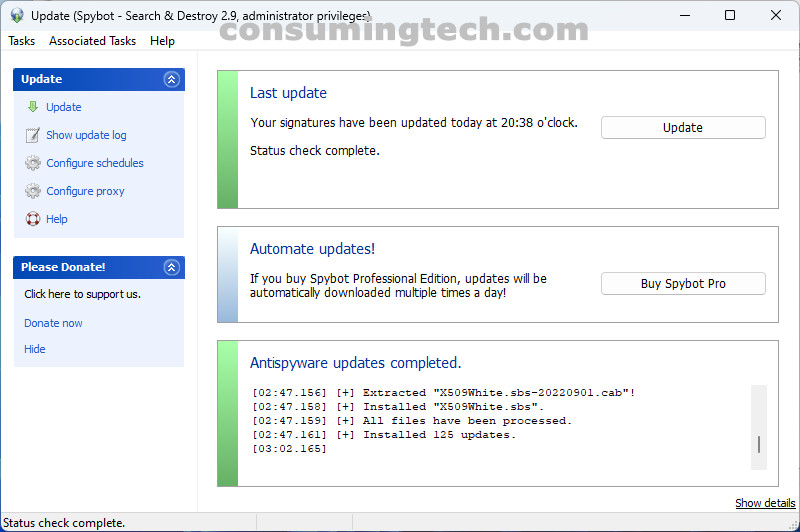Last Updated on December 18, 2022 by Mathew Diekhake
AdBeaver claims to be an official Mozilla extension that allows you to earn money by reenabling the ad spaces blocked by adblock. We can see there is also a Google Chrome extension currently allowed on the Chrome Web Store.
Given that AdBeaver has its extension on the Chrome Web Store, Google doesn’t appear to view it as malware at this time. However, that doesn’t mean it doesn’t engage in shady practices that force the extension onto your computer. Some people have complained to find the AdBeaver browser extensions either for Chrome or Firefox on their computers without having chosen to install it. When that happens, it usually means you have accidentally installed the extension when it was bundled in with other files you may have downloaded. When files get installed without your consent because they were bundled in with other files you downloaded, we call that adware. Thus, you can probably remove the Ads by AdBeaver browser extensions with an adware removal tool such as AdwCleaner or Spybot Search & Destroy.
It’s always best to remove adware with an adware removal tool so they remove any leftover remnant that may be on your computer. However, you can also remove these extensions manually. Just remember if the extension keeps coming back, you need to run an antimalware scan with an adware removal tool.
Remove Ads by AdBeaver in Chrome
Here is how to remove the Ads by AdBeaver extension on Google Chrome:
- With Google Chrome open, click Settings and more three dotted menu > More tools > Extensions.
- Click Remove.
The AdBeaver extension is now removed from Google Chrome and it shouldn’t still be on your computer. if it comes back, run an antimalware scan to remove the leftover remnants that are causing it to come back.
Remove Ads by AdBeaver in Firefox
Here is how to remove the Ads by AdBeaver add-on on Firefox:
- With Mozilla Firefox open, click the three-lined menu > Add-ons and themes > Extensions.
- Click on the three-dotted menu > Remove.
The AdBeaver add-on is now removed from Firefox and shouldn’t come back. However, if it does, run an antimalware scan with an adware removal tool.
Here is an adware removal tool we recommend to help remove the leftover remnants of the AdBeaver adware:
Remove Ads by AdBeaver Using Spybot – Search & Destroy
Spybot Search & Destroy is a leading antimalware tool that specializes in removing spyware but it also removed adware. We have been using this tool for years and would recommend it to anyone with adware on their computers. Spybot Search & Destroy constantly updates its definitions to catch new adware programs. It is one of the more reliable and well-maintained adware removal tools on the internet.
Installing Spybot Search & Destroy is simple. Download the executable file and double-click to run it. You will then run through a setup wizard. Accept the terms and conditions and choose between the various options for how you want to set it up on your computer. Either method is fine to remove adware immediately with a fresh scan of the computer. Decline any special offers such as installing additional browsers like Brave. And then choose to install Spybot without antivirus. It will then install for free and allow you to run free scans from the Associated Tasks menu.
Download: Spybot Search & Destroy
There are plenty of other adware removal tools out there you can use to remove adware. If Spybot Search & Destroy didn’t remove it, we recommend trying AdwCleaner next.