Last Updated on December 11, 2022 by Mathew Diekhake
The Samsung Galaxy Note Edge is the device which is the only smartphone to have potential to change how a phone looks and what it can do. The Note Edge Phone can do what a mid-configured PC can do (or even more). The Note Edge phone has a secondary display curved to the right edge of the phone’s primary display for a better notification interface. You can use custom templates for this secondary display, lots of pre-installed versions and more available on Samsung store. If you only bought this device just for the powerful hardware and crisp display then you should install a custom ROM to utilize the Powerful hardware for better gaming and more RAM for better multi tasking. But before installing any custom ROM on your phone read all the points below.

- Root your Samsung Galaxy Note Edge first and install a custom recovery.
- How to root Samsung Galaxy Note Edge.
- Back up all of your important data before installing any custom ROM on it.
- Charge your phone to at least 60% before installing custom ROM.
- Do not attempt to install these custom ROMs on any other Samsung or Android variant.
River ROM 5.1.1:
Do you ever wish to get Note 5 and Galaxy S6 Edge features on your Note Edge? Wish granted! here I have a custom ROM with Galaxy S6 features like people edge and apps edge and note 5 feature like new air menu and S Note app.
Features: S6 Edge dialer, S6 Edge contact, S6 Edge launcher, S6 Edge weather, Note 5 air command, Note 5 smart manager, Note 5 my files, Note 5 calculator, Note 5 mail, Note 5 Galaxy apps, Note 5 S health, Note 5 browser, Note 5 voice recorder, Note 5 memo 2, Note 5 Gallery, S6 planner, S6 quick connect.
Alliance ROM:
Alliance ROM is highly customize-able custom ROM with lots of customization options for you to make your phone to look like you want. This custom ROM have AROMA installer enabled which means you can select which feature you want and which not. Read more features from below and download it from link below.
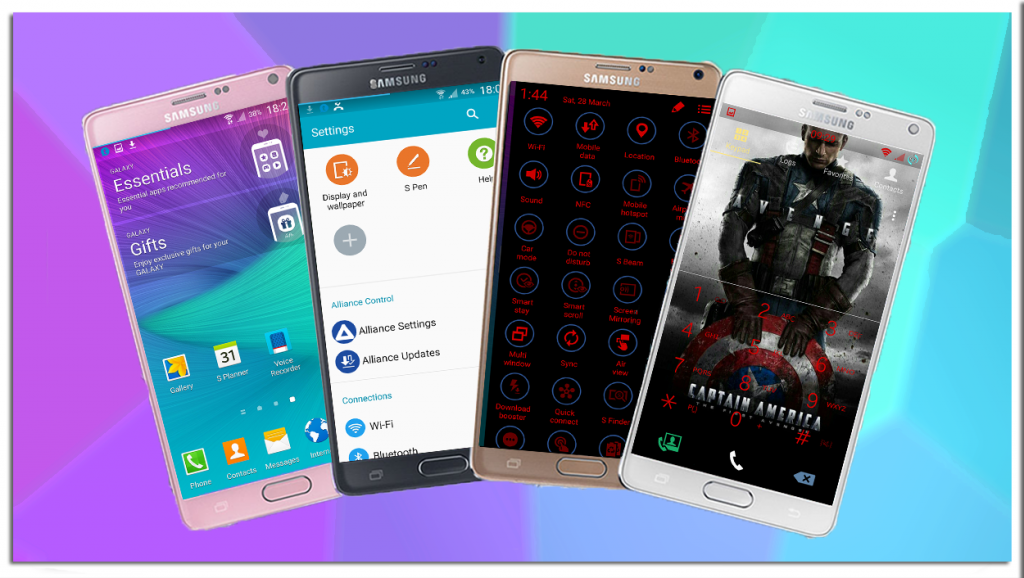
Features: Based on Android 5.1.1, slide left in launcher to launch custom app, lots of flip fonts added, Samsung secure storage disabled, message time sent shown, option to set status bar color or gradient, option to set drop down header color, customize navigation bar, option to select data icon type, option to set custom carrier font.
Resurrection Remix 5.5.7:
Resurrection Remix custom ROM is simplest Android 5.1.1 Lollipop based custom ROM to make the phone fastest ever with lots of battery juice for a whole day. This custom ROM runs even faster in Galaxy note Edge with its powerful octa-core processor and 3 gigs of RAM. You should install this ROM if you want to use every single bit if your phone.

Features: Android 5.1.1 Lollipop based, highly customize-able, simple and fast, resurrection kernel for better performance and multitasking, battery saver for more battery, SuperSU embedded in settings, root indicator, status bar tinting, enable/disable navigation bar.
Download Resurrection Remix 5.5.7 ROM
River ROM (Note5 port):
This River ROM only have Galaxy Note 5 features and interface, nothing else no S6 edge features to make it lag. This ROM also have screen off memo note 5 feature added with continuous sweep screen capture to capture the whole webpage within seconds without saving the actual webpage.
Features: Note 5 Accu weather, Note 5 Touch Wiz Home, Note 5 message, Note 5 settings, Note 5 key board, Note 5 health, Note 5 smart manager, Note 5 gallery, E mail, Note 5 my files, Note 5 system UI, Note 5 calculator, Note 5 camera, Note 5 memo, Note 5 theme store, Note 5 theme center.
Thunderbolt V ROM:
Thunder bolt ROM is Note Edge stock interface custom ROM with lots of performance improvements and fixes. This custom ROM have all the features with improved multitasking, performance and battery performance. You should go for this custom ROM if you want some more battery from your phone.
Features: Deodexed, BusyBox, zip aligned, fix ext SD, init.d, kernel with init.d, stock experience with stock Note Edge apps, Xposed framework support, better battery performance, lots of customization, Note 5 theme engine, lots of themes available on Galaxy theme store.
Edge ROM BOD5:
This is a stock Galaxy Edge ROM with lots of features and performance improvements. This stock ROM can easily be flashed through any custom recovery which can also save your bricked phone. This stock ROM is pre rooted so you don’t have to root your phone again after installing any custom ROM.
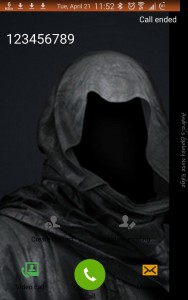
Features: Pre rooted, Android 5.1.1 based, zip aligned, theme engine with lots of pre-installed themes and lot more to download from store, lots of build.prop mods and tweaks, busy box installed, deodexed, debloated (removed lots of unusual apps from it), Knox removed (utility that makes Samsung Pay work).
Stock TW Lollipop:
This is a stock version firmware of Samsung Galaxy Note Edge mainly used for those phones which are dead without custom recovery installed. This stock firmware can be installed through Odin software (download Odin software for Samsung Galaxy Note edge from here).
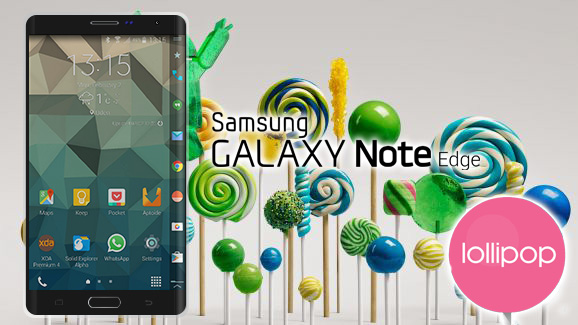
Features: Stock without any customization and tweaks, Android 5.1.1 Lollipop based, lots of unusual apps removed, size reduced, lots of stock features.
Sky High v1.2:
This custom ROM is stock Note Edge ROM with all the bloat wares removed. Trimmed from all the unusual Samsung Galaxy apps those are just unusual and junk. This custom ROM is trimmed for better performance and fast multitasking experience with more free RAM.
Features: Deodexed, pre-rooted, busy box installed, zip aligned, init.d script support without any custom kernel, AROMA installer, AROMA wipe options, AROMA KNOX removal options, external storage media_rw permission fix.
All the custom ROMs are trimmed for better performance (not the stock ROM which is flash-able through Odin) and this also includes Google Play apps. That’s why you need to install Google apps zip file after custom ROM installation. Download Google apps for any custom ROM from here.
All the queries should be done in the comment section below.
