Samsung Galaxy S6 Edge Plus is the prettiest smart phone of 2015, a perfect blend of coring Gorilla Glass and metal. This phone has all the powerful specs with a dual edge screen for easy and fast notification. You can make your phone even more powerful by installing any of these custom ROMs listed below. There are lot more things you need to do before installing any custom ROM on your Galaxy S6 Edge Plus. There are some precautions and preparations before installing custom ROM to your Smart phone.
First you need to root your Galaxy S6 Edge plus to gain root access which makes it possible to install a custom recovery on Galaxy S6 Edge.
How to root Samsung Galaxy S6 Edge Plus.
Install a custom Recovery like TWRP or CWM on your phone which is the main thing to do to install a custom ROM on your phone. Both custom recoveries have much difference in features as well as functioning so choose wisely.
- Charge your phone to at least 60% battery before installing custom ROM to it.
- Make a backup of all of your important data stored on your phone because it will get wiped during installation.
Galaxy S6 Edge Plus stock deodexed ROM:
Samsung devices have a good and fast Touch Wiz UI (which I like the most aft)er stock Android UI) but some times when you want something to launch fast, Touch Wiz UI lags a bit because all the stock apps in stock firmware are odexed which makes them almost impossible to crash. But you know we don’t care about what crash and whats not we want it fast. That’s why I have deodexed stock ROM for your Galaxy S6 Edge Plus to make it more fast and stable.

Features: Added brightness fix framework for AOK1, international language support, SuperSU added to 2.56 beta, added add-ons by request, overall battery and performance has improved a lot, resolved few FC, stagefright vulnerability fixed, resolved few FC, fixed Google drive issue, included brightness fix framework, supports Xposed framework installation and many more.
Download Samsung Galaxy S6 Edge Plus stock ROM
Audax Plus V2.1:
Audax custom ROM V 2.1 is stock looking ROM with dark Touch Wiz UI with mostly customized user interface and lots of performance boosting. This custom ROM also improves battery performance with lots of tweaks. Developer also added its Audax Plus 1.6 kernel for more performance and stability and gave you a much better and stable user experience. You should try this ROM if you want a very customize-able ROM.

Features: Zip aligned, tweaks in init.d, bloatware choice in AROMA installer, utilities and mod fixed, tweaks in build.prop, Audax update, integrated apps like fast GPS, ad away and more, audax reboot, Audax wallpapers, disable MMS conversion, SMS time as server, add more ringtones in ringtone list, continuous music while using camera, exit option in browser’s menu.
Dr. Ketan ROM:
One of the developer from Electron Team who makes ROM basically for Samsung devices, especially for Note smart phones. This custom ROM is entirely made by Dr. Ketan for Galaxy S6 Edge plus with lots of tweaks and Dr. Ketan utility. You can use this custom ROM for better customization, battery performance and stability. More features are listed below, check them out.
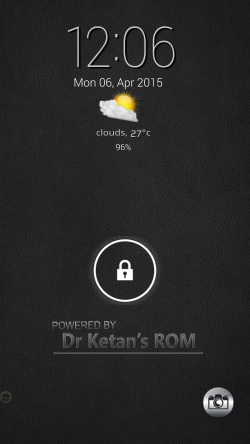
Features: 300 fonts enabled, all language enabled, multi dpi, ad free utility, auto call recording, call/SMS block, camera hack (use camera with flash at low battery and continuously music playing), all app multi window, CSC features, power menu (5 way reboot with sound mode), NFC hack with screen off, mute/vibrate/sound option in power menu, no call delay mode.
Ditto Note 5 ROM:
With this Ditto Note 5 ROM you will get the familiar TouchWiz UI on your phone with all the features of Galaxy Note 5, even you can use all the S-pen feature on your Galaxy S6 Edge plus (you don’t need S-Pen because these feature works with your finger, you can also but S-Pen from any online store). This custom ROM is based on Android 5.1.1 Lollipop works only with SM-G928 F/I/C/L/K/S.

Features: Note 5 features working with finger, KNOX removed (Samsung Pay), Google fix, air command app shortcut, private mode fixed, fixed OCR scanner for S note, scrap-book fixed, screen capture with finger, picconv added, flash annotate fixed, stage fright fix, S-Note with features added, better battery backup , fixed edge notification, screen mirroring fixed.
TW SLIM V1.1
If you are looking for another ROM that is similar to the stock ROM, but completely doedexed with a few extra goodies, the TW Slim ROM is a great choice. The TW Slim ROM has just arrived during January of 2016 and is probably going to see another update soon if it gets more users. The ROM comes complete with Xposed.
Features: Nova launcher, Player Pro, most bloatware stock apps removed, comes pre-installed with Xposed, Knox is removed so you do not break the warranty, comes with patches for Netflix and Hulu, Android 6.0 Marshmallow boot animation, surround sound modification.
These custom ROMs are only available custom ROMs for Samsung Galaxy S6 Edge plus you can play with. These custom ROM don’t have Google apps pre-installed in it so you need to install it after custom ROM installation. You just need to download Google apps for any custom ROM from here and flash that zip file just like the custom ROM zip file.
If you know about any other custom ROM for Galaxy S6 Edge plus which is not listed here then you can tell us using the comment section.