
The Samsung Galaxy Note 5 is a great device with powerful hardware and if you want to utilize all the power of this hardware then you should install a custom ROM on your Galaxy Note 5. If you are new to the custom ROM installing and flashing process then you will get familiar to this after reading the article.
A Custom ROM is an unofficial firmware made by some third-party developers in the hope of getting some extra features in the same hardware. This desire makes some extraordinary custom ROMs get the best out of your phone with the same hardware.
You should know some basic and precautions for installing any custom ROM on your phone:
- You should root your phone and install a custom recovery to it (i recommend you to install TWRP).
- How to root Samsung Galaxy Note 5.
- How to install TWRP custom recovery on Galaxy Note 5.
- You should charge your phone to at least 70% battery before installing ROM.
- Backup all of your important data before installing a custom ROM because it will wipe all the data.
Ditto Note 5:
I know what you are thinking “a ditto note 5 ROM for Galaxy Note 5”, but yes this ROM is made by Electron Team to power up your Note 5 a bit little more. This ROM only have a little bug which you will never get to know about if i don’t tell you, rest is smooth as butter and stable as rock (that’s what they said).

Features: Note 5 features working even with finger, edge feature, air message, Knox removed, deodexed, Google fix, air command app, multi user, private mode, ocr scanner fixed, screen mirroring, picconv added, screen capture with finger, based on new AJO5.
Dr.Ketan ROM L5:
Dr. Ketan, developer of Ditto Note 5 custom ROM made this ROM with Galaxy Note Edge features. L5 ROM is very light ROM with all the Note 5 features right there without Touch Wiz UI launcher but if you want it then you can download any launcher from Google Play Store and get the familiar look back.

Features: Ad blocker, auto call recording, floating message, call/SMS back, camera hack (can use camera at low battery), safe media volume warranty, memory clean option, 3minit battery mod, split view toggle, scheduled message, priority sender, backup restore option.
GooDys_Note5:
This is a light weight ROM, stock user interface and appearance with a remix of amazing features and edge screen features added– that’s why they call it “living on the edge”. You will also find some features like fast charging, battery saver and lot more are listed below in the features list.

Features: Deodexed, zip aligned, rooted, busy box, multi user, Knox free (thing that runs Samsung pay), animation set to 0.5 by default, pre loaded with Xposed framework, floating messages, marshmallow boot animation, RAM fix, app drawer set to alphabetical order by default.
ViperROM:
ViperROM is based on stock Android 5.1.1 Lollipop with viper features and options. Settings menu have been changed and all customization options are right there like themes, display, colors and sound. This custom ROM is pre-rooted and deodex, which give you amazing user experience and performance.

Features: Stock Android 5.1 Lollipop based, custom animations with variable speed, custom dpi changer right in the settings, 3 finger swipe gesture to take screen shot, gesture anywhere,
Stock ROM (Deodex):
What’s better than the stock ROM for your Galaxy Note 5 but if you are looking for best performance and improved multi tasking then also you can install this custom ROM on your Note 5. This ROM is deodexed to give performance and improved multitasking with the same old user interface.

Features: Deodexed (to improve performance and multitasking), pre-rooted (don’t have to root any more), same TouchWiz user interface, Xposed Installer supported ROM, custom recovery supported ROM (zip package, install like any other custom ROM), many more improvements.
Nameless ROM v2:
This custom ROM is “Nameless”, well this custom ROM might be name-less but not feature less. This custom ROM have lots of features added to it with all the S-pen features working in the same stock Android interface. This custom ROM is also deodexed and zip aligned for boosting performance.
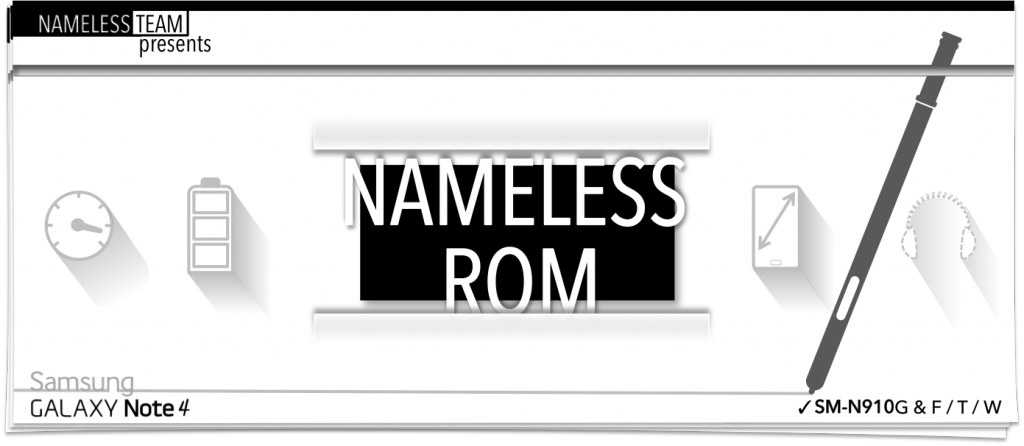
Features: Deodexed and zip aligned, latest SuperSU, init.d support, BusyBox, KNOX free, debloated, 300 fonts, 5 way reboot, languages enabled, all toggles ulocked, no call end delay, build.prop tweaks, CSC feature tweaks, enabled multi user, enabled scheduled SMS, enabled call button in call log.
Official Note 5 Stock firmware:
This is the official stock firmware for Samsung Galaxy Note 5 which can be used for many purposes like bricked device, messed up custom ROM and stuck in boot loop. After installing this ROM all your customization like custom ROM, root access and custom recovery will get wiped.
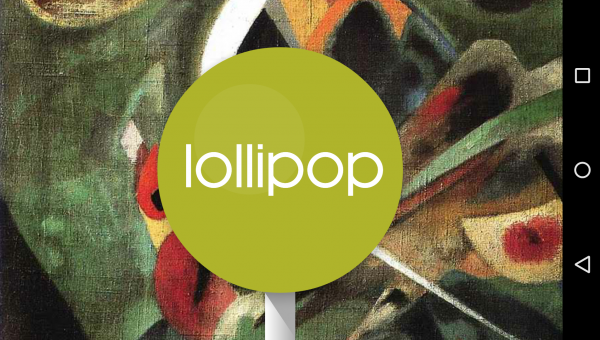
Features: Samsung’s official stock firmware, Android 5.1 Lollipop based and all other features same as the new phone.
Download Official Note 5 stock firmware.
You also need Google apps zip package to install it on your phone after these custom ROMs. To download Google apps zip package for any custom ROM go this page here.
These were the best custom ROMs for Samsung Galaxy Note 5 which will give you all the performance and multitasking you need from Samsung Galaxy Note 5.