These days, most of the modern games come with high graphics, which can’t be run on any old PC. Some PC games require Graphics card to be installed to play the game. Choosing a best graphics card which can run almost all games and pay for that is a big problem. Fortunately, there are some utilities available on the Internet which can be used as Graphics Card Emulator. These utilities work same as a graphics card, letting you play those high graphics games on your PC. Usually, these services emulate the graphics effects and make them work with your current PC. One of the Graphics Card Emulator is 3D Analyze.
3D Analyze can emulate OpenGL, DirectX, Graphics Card Vendor, etc. If your game requires nVIDIA Graphics card, then you can choose so. It can also emulate Pixel Shaders. To use this utility, just download the below file and run it. Select the settings option and enjoy the game. You can create a batch file, so you won’t need to set the settings every time you play the game.
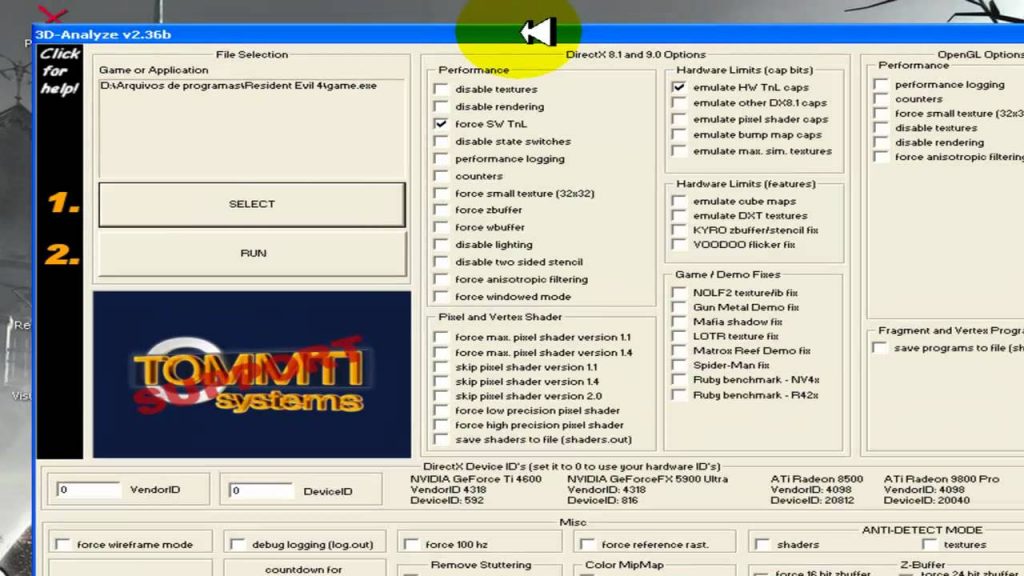
Download: 3D Analyze Graphics Card Emulator