Last Updated on December 11, 2022 by Mathew Diekhake
The HTC One M9 probably deserved to do better in the market than it eventually did. HTC themselves announced lackluster sales from what looks like a very capable device. The design is on point and the build quality is terrific. Nobody knows exactly why the sales didn’t work out, but I believe it had something to do with the camera. HTC definitely fell behind on the camera megapixel and then tried to sell it off as an ulta-pixel. Cameras a huge part of a reason why people choose a device and particularly the women who are shopping for a new device.
Another potential downside is the Sense UI HTC devices come with. I understand many people enjoy the Sense UI and I think there are many great aspects to the HTC Sense 6.0 UI too. However, it forces Google to take more time integrating new software updates which always has HTC toward the bottom of the flagship list when receiving new software updates. When you combine camera and software you have now taken away fair weather sales and hardware tech enthusiast sales.

What that being said, there is a clear way around not having OTA updates coming your way in a timely fashion: installing a custom ROM. Many of the custom ROMs that come out for your HTC One M9 smartphone will be coming out to update your firmware to newer versions of Android before the OTA’s arrive. That is the same for all devices — even the ones that get updates quicker than HTC like Motorola usually would after being a Google company in the past.
Files You Need
You must have a custom recovery installed on the HTC One M9 device before you can start flashing any custom ROMs on the device.
Candy SiX ROM
The Candy SiX ROM team call their own ROM “fun and friendly” to give you an idea of what you can expect. The Candy team are a popular naming in the custom ROM industry and they have many ROMs available for many devices. These are great custom ROMs you can install on your daily device without any worries about stability issues.

Features: Battery bar, Lockscreen shortcuts, Omni switch, Custom lockscreen wallpaper/see through/blur, Quick setting customization, Quick setting pull down options, SystemUI tuner to CandyInterface, Lockscreen weather, Navbar customization, LCD denisty options, Multi-window, Status bar customization, Headsup toggle, Tons of qs tiles, Force expand notifications, Time context headers in panel, DarkUI switch.
LeeDroid
Another household name in the custom ROM industry is LeeDroid ROMs. Hopefully the developers don’t read this, but I find their promoting to be incredibly generic: the most features, most stable and most optimized .They would have to be the three most common words whenever you have to read about a new ROM promotion. The LeeDroid ROM is currently in the nightly stages for the HTC One M9 so whether that is true or not is up to you to find out. If the features list is anything to go by, we’d say this ROM is definitely one of the more feature-rich ROMs out there for any device.
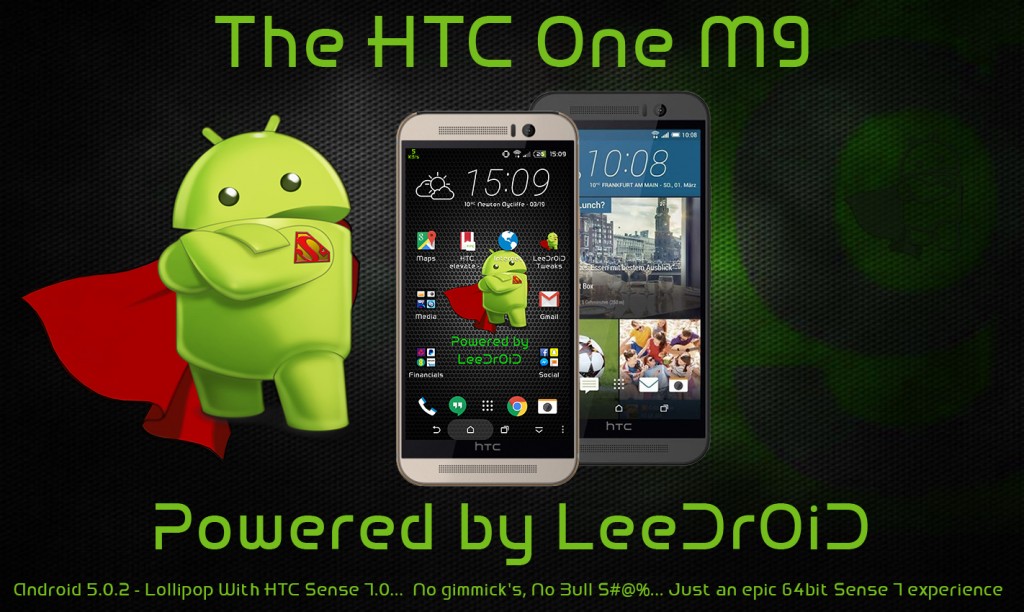
Features: LeeDrOiD M9 Kernel – V6.0.0, Enabled faster charging, ROM Based On HTC European 2.10.401.1 Official base, HTC Sense 7, Rooted with the latest SuperSU by Chainfire, Zip-aligned, Disable error reporting, BusyBox installed, Bash and Nano shell support, Removed lots of HTC logging junk and Clear cache at boot time. You also get improved battery vs. Stock builds, Enabled blinking LED, Enabled Zoe camera in camera, Enabled voice activated capture, Call recording support, Call recording support, LeeDrOiD Green % Battery, LeeDrOiD Green % Battery, Improved battery stats and heaps of LeeDroid tweaks. Moreover, you’ll find KCal – Display colour calibration, Enabled all CPU’s at boot time, Android 5.1.1, Sense 7 Themes Engine, De-odexed, init.d support, Cleaned up bloatware, SQlite3 support, External SD write permissions, Package Signature Checking Disabled, configuration changes and speed enhancements, Android Logo font pack, flashlight shortcut and still more!
Maximus HD
The Maximus HD ROM is one of the more professional looking ROMS you will find. The Maximus ROMs have been around for a while and have a strong following. They are definitely unique in what they do and aim to give users a more professional experience over a large amount of features and fun.

Features: Based on HTC One M9 2.10.401.1, Sense 7.0, Fast and Stable, OTA Updates, Advanced Power Menu, Display Color Calibration, Deodexed, Rooted, Option to remove unneeded apps, Support of init.d, Android 5.1 LMY47O, Amazing battery life, Tweaked for Best Performance, Auto-Kernel Flash, Multi User support, OpenGL ES 3.0, Zippaligned, Aroma Multi-Language Setup, Option to install additional mods, Always newest ROM bases.
DarkSense
The DarkSense ROM isn’t as popular as some of the others. In fact, we’d say it’s probably one of the least popular custom ROMS out there for the HTC One M9 device. However, they have made an advanced power menu that is incredibly useful and should be enough to get many users. The power menu I’m referring to comes with the bootloader mode, recovery mode and safe mode options available. Furthermore, the same power menu also gives you reboot and hot reboot options.
Features: Best AROMA experience, Based on HTC One M9 1.32.401.15, Android 5.0.2, Sense 7.0, Advanced Power Menu, Extended Native Quick Settings, Long Press Back to Kill, Stripped debugging info from framework, Flashlight in Power Menu, Zoe Camera, Harman/Kardon Support and more.
Download the DarkSense One M9 ROM
SkyDragon
The SkyDragon custom ROM for the HTC One M9 smartphone is the ROM you want if you want outstanding battery life. It’s also incredibly fast and buttery smooth. We like to think that any Custom ROM that comes with a quality pictures means that is likely a great ROM. Of course, that’s not always true and you can get some great ROMs made by third-party developers who haven’t bothered to put any graphical detail into a logo at all. Regardless, the SkyDragon team have one of the coolest logos out of any custom ROM that will likely lure you in to at least giving it a try. Don not click the link to download if you do not want this ROM because you will see the logo.

Features: Init.d Added, Build prop tweaked, Less nagging (ADB/MTP), Better performance, Better battery, System Tweaked, Removed system startup sound, Support Music Ringtone, Full Language Support, Enabled SDCard R/W, Busybox Added, Better performance, Added my own init.d scripts, System r/w, Rooted with SuperSU, SkyDragon Boot Animation, Enabled Flashlight quicklaunch, Support blacklisting calls, Increased Camera Quality, Full Aroma Installer, Remove HTC Apps, Remove Google Apps.
Download the SkyDragon 1.0 ROM
crDroid
crDroid gives you the same goals as every other ROM but with one difference: they aim to give you better reliability over the stock Android you would get from Google developers. Moreover, the crDroid ROMs are mainly based on CyanogenMod, so if you enjoy a CyanogenMod based custom ROM, you might enjoy this one.

Features: Volume panel timeout, Clear recents location, SlimRoms Heads up, SlimDim, Navbar on/off, Power menu in navring targets, Sound panel option om power menu, Force expanded notifications, Four tiles per row, Disable quick settings, Kill app back button, ADBlocker, IME advanced settings, Network traffic meter, Wakelock blocker, Non intrusive incoming call, Swipe behavior, Slim recents panel, Lock app on recents panel, SlimRoms custom lockscreen shortcuts and Ticker notifications. You also get Hardare keys on/off, SlimPie controls, Superuser indicator, Power menu toles, notifications tiles, Vibrate on tiles touch, CAF task manager, Ambient display, System apps remover, SELinux switch, RAM bar in recents panel, Battery saver enhancements, Option to disable battery saver orange bars, Touch outside behavior.
ViperOne
The ViperOne custom ROM for the HTC One M9 device is one of the most popular custom ROMs out there for this device. The team also makes new ROMs for a number of other devices and is one of the larger names in the custom ROM world. These ViperOne ROMs come with a similar feeling to the Maximus HD ROMs with an aim over professionalism above all else — even though the name doesn’t give off that impression.

Features: Custom Venom tweaks, Venom Pie, venom HUB, Venom OTA, Venom SuperUser, Extended Quick Settings, 3-finger gesturing, a Venom File Manager, Theming, Venom CPU Manager, Button manager, kernel manager and more.
InsertCoin ROM
The InsertCoin custom ROM is one of the better ROMs out there and the team make ROMs for numerous devices, just like some of the other larger names we have on this list. It’s important to note that because it means these are generally the team’s who can create the better ROMKs for your device. The InsertCoin custom ROM for the HTC One M9 device is actually known as the InsertCoin Enhance (ICE) ROM and is a specially made enhanced version for the HTC flagship smartphone.

Features: more languages enabled, busybox, rooted, init.d support, ramdisk improvements, sysro / sysrw binaries, disabled logging & removed bloatware, Partitions trimming and remounting, Sense Launcher Menu, Colorful NavBar, Kill All Button in Recent Apps, Ambient Display, 3 NavBar Sizes, Fast fixes / updates, persistent ADB enabled, battery life, performance and memory improvements, sqlite support, APKS: stripped debugging info, APM, Increased Quick Settings Tiles, Call recording and auto call recording, Battery Percentage AROMA option, Large Size Contact Picture, Kcal Color Calibration.
Download the InsertCoin Enhanced ROM
Eragon ROM
The Eragon ROM for the HTC One M9 handset is a quality ROM that comes from a much smaller team of developers. You don’t hear about Eragon ROMs much in the custom ROM industry and the ROM they have made for the One M9 could be the best ROM they have made for any device.

Features: Based on 2.10.401.1 WWE, Excellent battery life, Busybox run-parts, Init.d scripts support, Bloatware removed, Memory optimizations, many Mods, Mixplorer, full Language Support, Omniswitch, Open vpn, Tweaked for better battery and performance, Support almost 24 hours a day, Android Lollipop 5.1 with Sense UI 7.0, Desensed, increased WiFi, Improve Scrolling Cache, Non recent limit tweak, ROM Hub, rooted with latest SuperSU, 600 Fonts available, Pie Control, Zipalgined, OTA services and more.
Android Revolution HD
The Android Revolution HD custom ROm for the HTC One M9 device is one of the better ROMs you can install. It comes with amazing performance, stability and the user-interface is top class. The Android revolution HD ROM is really fast and probably one of the faster ROMS for the HTC One device. The team’s work is very professional and this is probably our favorite pick of the bunch!
Features: Removed software (CPU) rendering, full Snapdragon 810 (GPU) rendering, Root access, Newest BusyBox, System signatures, Speed optimizations, Data, cache and system partitions mounting tweaks, All /system applications updated to latest available, Improved CPU governors performance, Disabled kernel debugging, Zipalign on boot, init.d scripts, sysro/sysrw commands support, Improved EXT4 performance, Most up-to-date system files permissions, Support almost 24h a day and Fully optimized and tweaked. Furthermore, you get Unsecured boot.img, RAM optimizations, Improved virtual memory management, Enabled GPU UI rendering, Bloatware applications removed, All /data applications updated, Most optimal system scheduler, Zipaligned, Fully de-odexed, Auto init.d permissions, Excellent battery life and many more.

