Last Updated on April 10, 2017 by Mathew Diekhake
The ‘Big Red’ is rolling out a fresh Android 4.4.2 KitKat update to its Samsung Galaxy S4 smartphones across the United States. The new update has the build number KOT49H.I545VRUFNG6 and is arriving as a notification to countless people over the next few days. The new iteration is firmware over the existing same number 4.4.2 number that comes with bug fixes and performance tweaks making your OS better than the last version. You can read everything the new build includes from the official Verizon support PDF page.
We can save you the time and give you a quick run down of what’s inside. Some users were experiencing an unstable keyboard after the smartphone was taken from the docking stations. The aforementioned issue is resolved after upgrading. Several apps and services were not assisted by the system yet including softcard, My Verizon Diagnostics, Side sync call forwarding framework and Knox 2.0. All of them have support now. When users are viewing from the Home screen mode they can see the Apply and Cancel buttons. AOL email accounts come with accuracy progress. In addition, there’s improved voice-mail, messaging app functions and bluetooth.
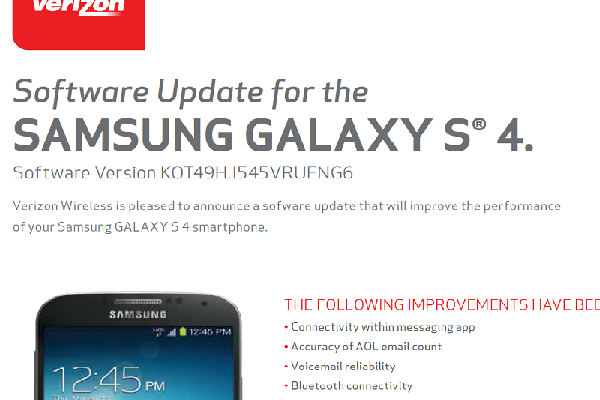
All-in-all there are lots there worth refreshing for. However, make sure you use a stable home WiFi network for downloading instead of using the mobile data. Mobile data comes with high costs if you go over the limits and it also provides a less stable experience. That is made worse when there is high data traffic over the network from other users downloading and installing the same update as you. It’s far better to use your home network bandwidth instead. Therefore, if you are away from the house when the system notification comes in OTA you want to put it on hold and install it later. Press the Settings > About Device > Software Updates > Check for Updates to find the firmware when you are ready.
This is an official release by the phone carrier and manufacturer. If you are running with root access, a custom ROM or custom firmware of any description, you will lose them all. Furthermore, the phone is wiped before the stock firmware is flashed back over the top. Therefore, you must backup the phone contacts by syncing with Samsung Kies or using an app such as Helium from the Google Play Store. Those of you already running official and stock builds will not experience any data loss. Nonetheless, it is still advised to take the same precautions and make copies of the data in case of a factory reset.
People subscribed to Verizon and using the S4 have been on the 4.4.4 KitKat since way back in April and it’s a wonder why they haven’t seen further builds such as the 4.4.3 and 4.4.4 which are the two final stages of the chocolate variety before we get to the Android L developer preview. the Android L 5.0 is coming within a matter of weeks to the Google-owned HTC Nexus 6 smartphone and nexus 9 tablet after the official unveiling takes place.
